Aim Call Of Duty Mobile
COD Mobile is a well-known name in the battle royale genre, and it continues to grow in popularity. The game has high-quality visuals, but it does not necessitate the use of high-end hardware to function smoothly. Since the ban of its competition, PUBG Mobile, in the Indian market, the game has experienced a significant increase in popularity. In this article, we’ll go over some of the most effective strategies for aiming like a pro in Call of Duty Mobile.
Read More: Does Call of Duty Mobile have Battle Royale?
Visit GamesNER YouTube Channel

How to Aim Like a Pro in COD Mobile: COD Mobile provides players with the option to customize their HUD layout to their preferences. Improved shooting and overall gameplay can be gained by switching to three or four-thumb controls for those who find two-thumb controls too difficult. You can accomplish this by going to the HUD control option in your game and selecting the control setting that best suits your play style.
The second tip for aiming like a pro player in Call of Duty Mobile is to master the art of managing recoil control. All of the weapons in the game have distinct recoil patterns, which must be learned and mastered for each weapon. Using the same weapons over and over again until the recoil pattern of that weapon becomes ingrained in your muscle memory is the most effective method for accomplishing this. This will assist you in steadily improving your aim, allowing you to make the most appropriate weapon selection for a variety of ranges and situations.
Pre-fire or pre-aim is the third step.
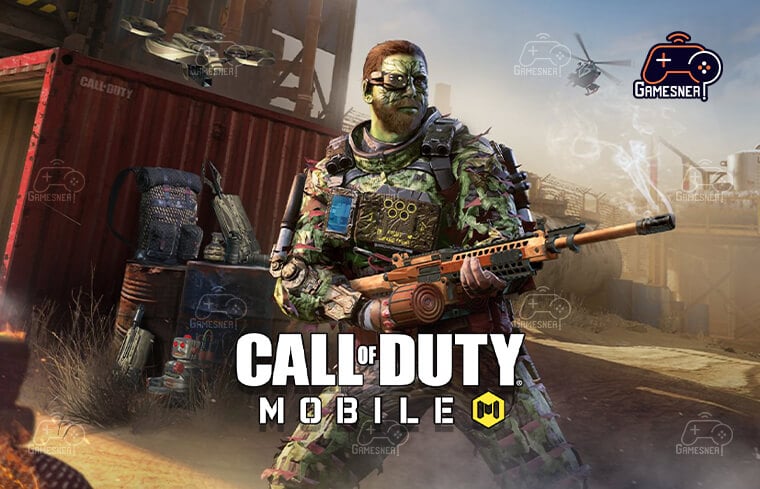
Pre-fire, often known as pre-aim, is one of the most effective methods to employ in any battle royale game. In the case of COD Mobile, the same holds true. Preferring will assist the player in luring the opposing player out of his hiding place and killing him as a result. When pre-aiming, players can ADS and move slowly, allowing them to react quickly when an adversary appears on the horizon.
The final tip for aiming like a pro in COD Mobile is to experiment with different sensitivity levels until you discover the one that works best for your needs. Players can simply trace movement by adjusting their sensitivity settings for different scopes. Learning how to use the appropriate sensitivity levels for your comfort can significantly enhance your aim in COD Mobile.
Shooting is the most important component of any shooter game, and this is especially true in a game like COD Mobile, which offers some of the best in-game gun mechanics available on mobile devices. The superb optimization of in-game gun mechanics is what makes it difficult for most newcomers to learn to aim and shoot.
For players to develop and ultimately master the aiming mechanics in Call of Duty Mobile, it may take several days or even weeks of practice. However, a few adjustments can significantly enhance players’ aim in a short period of time. Similar suggestions and improvements that players can apply to their gaming in order to improve their aim will be discussed in this article. Players can use this tool to check how accurate their aim is and how they might improve it. Both “Practice” modes will assist players in refining their movement and aim while using the weapon of their choice to do so.
On the other hand, the difficulty level is fairly minimal when compared to the ordinary multiplayer mode game in COD Mobile. Players should train with a variety of guns to become familiar with their recoil patterns and to improve in that area as well. Mobile gamers can modify the HUD settings in Call of Duty: Black Ops III to suit their own handling and control. Controls are essential for mastering the art of aiming with a variety of different controls. Players will become more familiar with scoping and dealing with the recoil of a weapon if their HUD layout is tailored to their preferences. Although it may seem inconvenient, it is preferable to experience the recoil pattern of the pistol without any attachments. As players grow more accustomed to playing without the use of gunsmith accessories, they will eventually become more adept at dealing with recoil. Moreover, playing actual games without a suitable loadout will assist gamers in gaining a general understanding of adversary movements. Once players have made significant progress in ordinary mode, they can increase the difficulty by switching to ranked mode. Players can improve their mobility and aim in COD Mobile to a certain extent, but if the sensitivity is not optimized correctly, it is possible that all of their efforts will be for nothing. The sensitivity levels for both MP and BR modes must be checked by the players themselves.
Camera sensitivity, acceleration, rotation mode, firing sensitivity, and gyroscope sensitivity are just a few of the options you can choose from. Players should avoid using generic settings and instead personalize them to suit their needs and preferences. Starting players are better off with sensors that aren’t very sensitive. As they get more experience, they can make their sensors more sensitive.
What You Can Do in Call of Duty: Mobile to Improve Your Aim | Tricks and tips you should be aware.
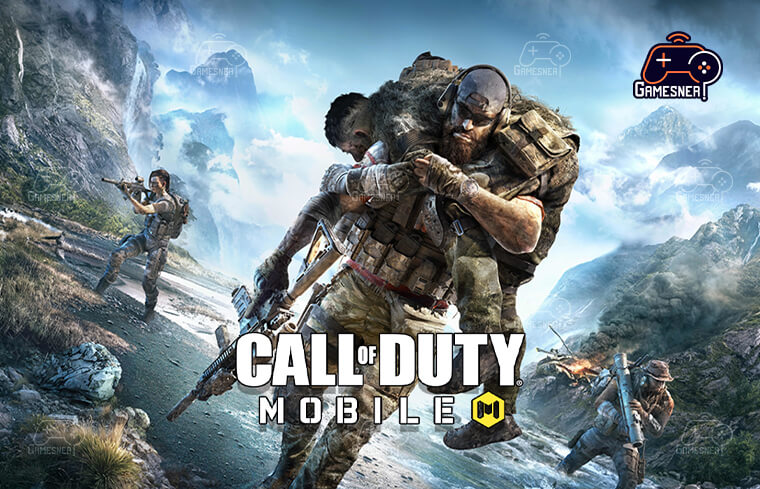
Tencent’s COD: Mobile Tips & Tricks is a game developed by Tencent. Tencent’s COD: Mobile Tips and Tricks Is Something You Should Know. You should be aware. One of the most popular first-person shooters now available is Mobile, which has grabbed the gaming industry by storm. It is compatible with mobile devices running on both the iOS and Android platforms. As the most popular game in the genre, and with elements of action baked in and Gunsmith loadouts just introduced, you can expect a tremendous influx of new players to flock to the genre in the next months and years. New weapons introduced by the New Order, such as the FAMAS and SKS, each of which has its own set of physics and dynamics that give it an edge over the competitors, have been introduced in Season 1.
Tags: how to aim like a pro in cod mobile, call of duty mobile movement glitch, how to aim better in cod mobile, how to increase accuracy in cod mobile, mobile aim trainer, call of duty mobile best layout, call of duty mobile best settings for no lag, call of duty mobile sensitivity settings Reddit,
#GamesNER#GamesNerGamingFAQs#GamesNerGamingWebsite
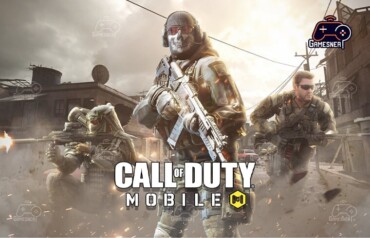
Leave a Reply