You can finally play Call of Duty Mobile on certain Chromebooks?
You can finally play Call of Duty Mobile on certain Chromebooks?
Since its release in October of 2019, Call of Duty Mobile has taken the mobile gaming market by storm, racking up an absurd number of downloads (more than 100 million) and a huge player base along the way. When I play the game on my phone on a daily basis, there is never a wait for any of the several game types, and there is no shortage of extremely competitive play anywhere in the game.
The game is very addicting and ridiculously entertaining, with constantly updated game modes, map content, and event schedules. However, there is one issue that has bothered me throughout this whole process, and that is the strange and inadequate support for Chromebooks.Do not get the wrong idea; it is quite OK for there to be some video games and mobile applications that are incompatible with Chromebook
READ MORE: CODM is seeing more growth than other COD games?
Visit GamesNER YouTube Channel
The most frustrating aspect of this game is the way the developers have deliberately designed it so that it cannot be played. I have tried installing Call of Duty Mobile on a number of different Chromebooks, and each time I get a variation on the same tale. The game installs without a hitch, and I had no trouble logging in or navigating my way around the game’s menus.
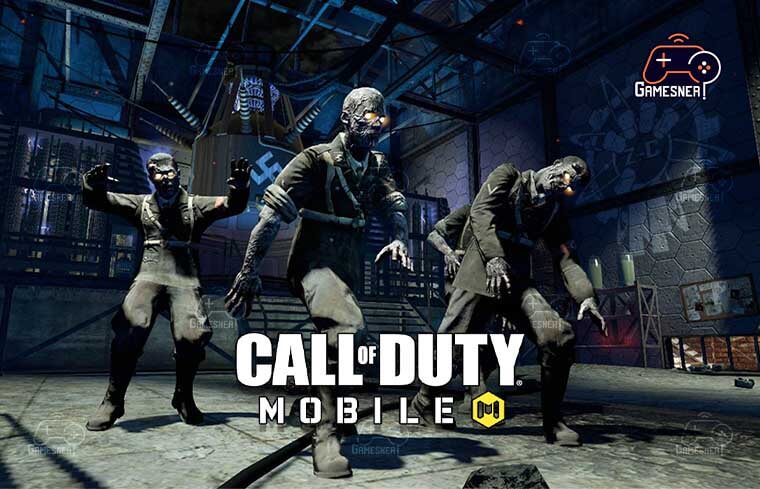
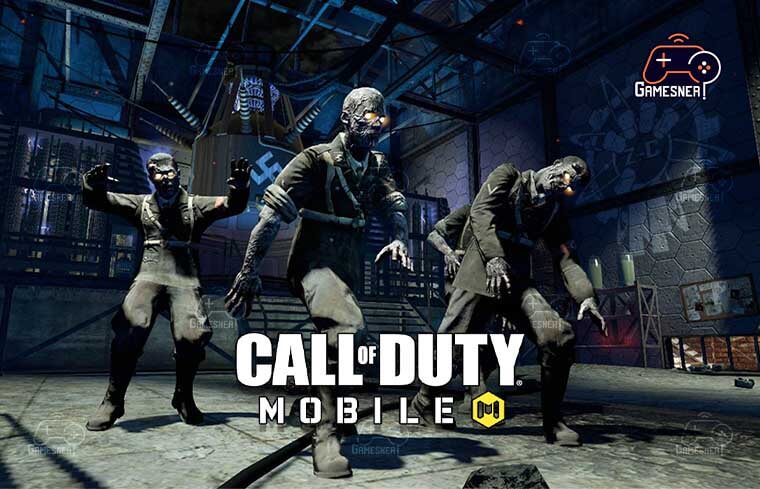
After a few minutes, however, everything simply turns off, and after that, any attempt to begin the game simply crashes after a few seconds. After that, any further attempts to play the game simply fail. Once the game discovers that the device being used is a Chromebook, it appears to close the door and refuse to let the user start the game again. This behavior is consistent with the game’s checking the hardware during the initial run.
The loading and functioning of the game’s initial screens, on the other hand, leads me to believe that it is more than capable of running on a Chromebook. However, I am unable to determine whether this is a limitation of Chrome OS or of Intel, and the app is choosing to close because of this limitation.
Call of Duty worked flawlessly on the Lenovo Chromebook Duet, just like it did on the 10e that came before it. Of course, as soon as the Lenovo Chromebook Duet arrived, I wanted to test it out with Call of Duty.
When I had the 10e, I wasn’t sure if maybe the game had just slipped through the cracks, but as I’ve played more on the Duet and also installed it on other ARM Chromebooks, it seems that the ‘limitation’ of the game has more to do with the processor that is housed within the game than it does with the operating system.
Call of Duty has never crashed on me, and, to tell you the truth, it is one of the best mobile games that I have had the pleasure of playing on a Chromebook to this point.


Even in the more difficult battle royale game settings, the mid-range processors in the Lenovo tablets manage to keep Call of Duty running as smoothly as butter, despite the fact that they have no right to be able to do so.
The good news is that you should be able to play the game right away on your Chromebook, provided that it is capable of running it. Similarly to how the Stealth Drone consistently hits the target dead center. The unfortunate thing is that there is basically no way to play it right now if it doesn’t work. This would be more difficult than trying to avoid being hit by a Shock RC traveling in the opposite direction.
Only certain models of Chromebooks will be compatible with the game. You’ll need a powerful one in order for it to function without any issues. You cannot use a laptop that has been loaned to you by either your school or your employer.
It’s likely that the administrator disabled the ability to make this work (Linux). If your Chromebook has an Intel processor rather than an ARM processor, then the game will not launch properly every time you try to play it, and you will have to restart it.


Due to the fact that the vast majority of Chromebooks currently available are powered by Intel processors, only a minority of players will be able to access the game through Chrome OS.
That settles it then. Only Chromebooks with an ARM processor will be able to run Call of Duty until an update is released by Activision, Tencent, or Timi that improves the integration. The end, as they say. The performance of your game will be determined by the specifications of your system. However, that is pretty much all you require in order to play Call of Duty.
The minimum requirements for the system are listed, but there is nothing you can do about them other than adjust the graphic settings to the lowest feasible level, unless you’re using an extremely powerful computer. If you have an earlier model of Chromebook, the Play Store might not be available to you. Google is in the process of gradually expanding the integration to all supported devices.
However, there are SOME users who will NEVER receive the update. You are able to check the list of compatible devices to determine whether or not your Chromebook is included on the list, as well as the current status of the update.


If you look at the sticker that is located on the underside of your Chromebook, you will be able to determine the year as well as the month in which it was manufactured. To ensure that there are no glitches in its operation, you should make sure that you have a more recent model.
Easy breezy. You should be able to find a label that says “manufacture date” somewhere on the product, and on that label, you should see something like “October 2017.” This is a quick way to determine whether or not your Chromebook should support the applications found in the Play Store.
The Play Store apps are still very much in the testing phase (beta), so their functionality is not guaranteed one hundred percent of the time. It’s not uncommon for an app to give you problems like freezing, lagging, crashing, or even just the message that it’s not supported on the device you’re using.
Some games are not even compatible with the touchpads and keyboards found on Chromebooks. The expectation is that the quality of the service will increase with time. All newer models, especially those made after 2017, should come with the Google Play Store already set up.
TAGS: how to play cod mobile on chromebook with keyboard, call of duty mobile pc download, call of duty: mobile download apk, call of duty: mobile download, call of duty chromebook unblocked, why is my chromebook not compatible with cod mobile?, call of duty download, call of duty mobile chrome,
#GamesNER #GamesNerGamingFAQs #GamesNerGamingWebsite

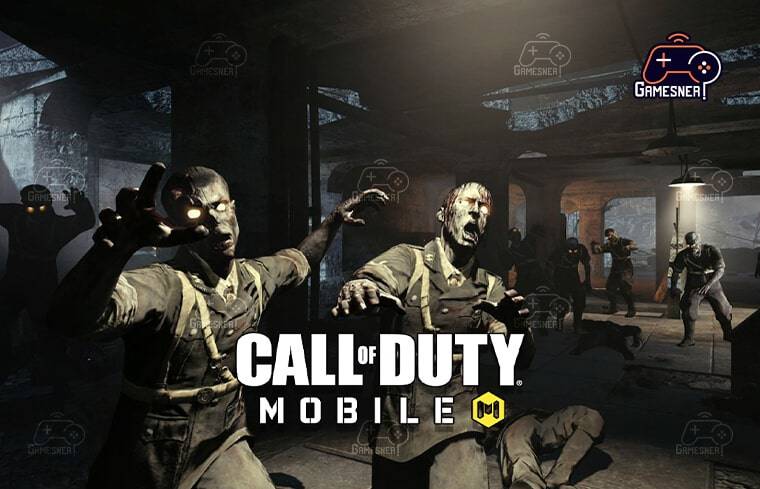
3 Comments