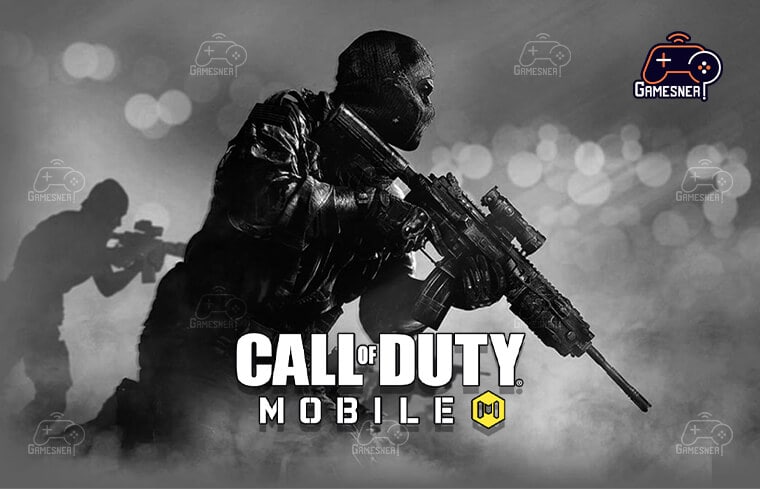Which Controllers Will Work With Call of Duty Mobile?
Which Controllers Will Work With Call of Duty Mobile?
As of right now, the COD Mobile game is compatible with official Xbox One and PlayStation 4 controllers. It also works with other official PlayStation controllers, with the exception of the original edition, which is not supported. Getting the Controller Connected Pairing should be enabled on your controller. You must now enable Bluetooth on your mobile device in order to continue.
Read More: Can you Prestige in Call of Duty Mobile?
Visit GamesNER YouTube Channel
When playing Call of Duty: Mobile, it is possible to navigate the game with the help of a controller.


However, even though it may seem strange at first to contemplate playing Call of Duty’s most popular portable game with a full-fledged gaming controller, CoD: Mobile is an absolute must-have for any fan of the franchise’s most recent instalment and should not be neglected. It incorporates various elements from prior Call of Duty games and brings them all together for the first time as a cohesive whole for the first time in the series’ history.
It is possible that several components of the game are more thorough than those featured in current games such as Black Ops Cold War and Warzone, implying that it is more complete in a variety of ways than these contemporary games as well. People’s desire to recreate the original Call of Duty experience on their smartphone or tablet through the use of a gaming controller is natural and understandable, despite the fact that it may appear ridiculous.
When Call of Duty Mobile was officially released in 2019, it became an instant hit, but not without some controversy. Certain elements that players had experienced during the beta stage were removed before the game was made available to the general public. Most notably, Call of Duty Mobile controller functionality for both the iOS and Android versions of the game was removed. Fortunately, Activision listened to player feedback and restored the feature in an update released a few months after the game’s initial release. Using a controller, on the other hand, will match you against other players who are also using controllers, exactly like it does in PUBG Mobile and Fortnite, in order to keep things fair. How do you connect the various controllers that Call of Duty Mobile supports? Here’s what you need to know about the situation!
Using a controller to play Call of Duty: Mobile Season 8 has never been more enjoyable, thanks to the arrival of new weapons such as the M13 and R9-0 and the Blackout level.
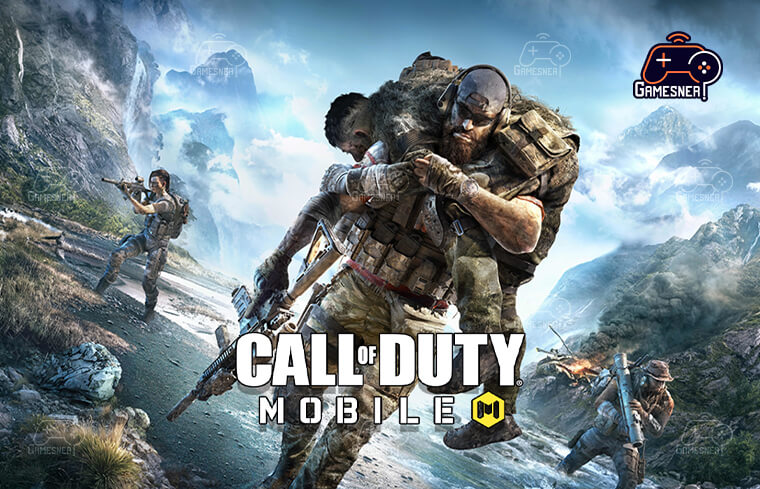
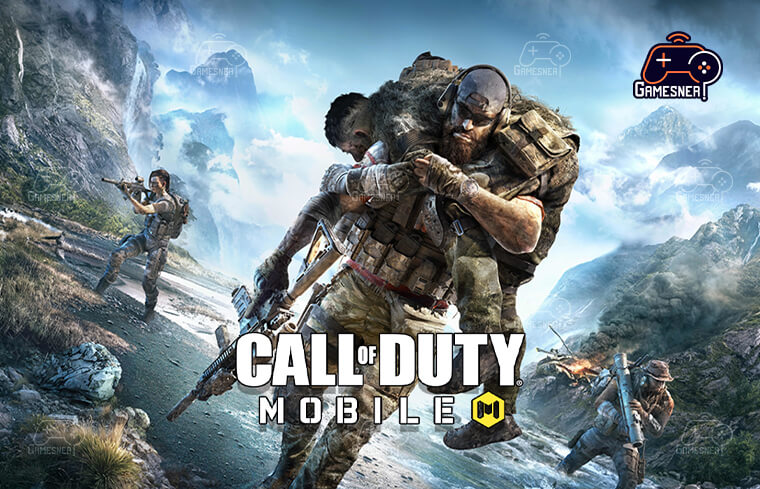
The following section describes how to play Call of Duty: Mobile using a controller on a smartphone or tablet computer running the Android, iPhone, or iPad operating systems.
As a result, setting up your controller and other devices is a simple process, as the only requirement is that they communicate with one another using the Bluetooth technology that has recently been established. This approach is simple and easy to use on any device that has a web browser, regardless of the operating system that you are using on your phone or tablet.
Since November of this year, Call of Duty Mobile has only had limited controller compatibility on iOS and Android devices. As of right now, only two controllers are officially supported, and both of them are only functional in-game. Touch inputs are still required for navigating menus and loadout screens.
Android
- The Notification Shade, which is positioned at the top of your screen and must be pulled down in order to finish this activity correctly, must be opened.
- When you press and hold the Bluetooth sign for a lengthy period of time, you will be able to activate Bluetooth.
- By selecting “Pair New Device” from the drop-down menu, the pairing procedure for a new device will be initiated.
- Start by pressing and holding the PS and Share buttons on your PlayStation controller for a few seconds, or pressing and holding the connect button on your Xbox controller for a few seconds, depending on your system.
- The controller will appear in the list of available options on your Android phone when it has been recognized, as soon as the LED on the controller begins to flash.
- To try it out, run Call of Duty: Mobile and choose your controller from the list of available controllers on the game’s settings screen when it launches.
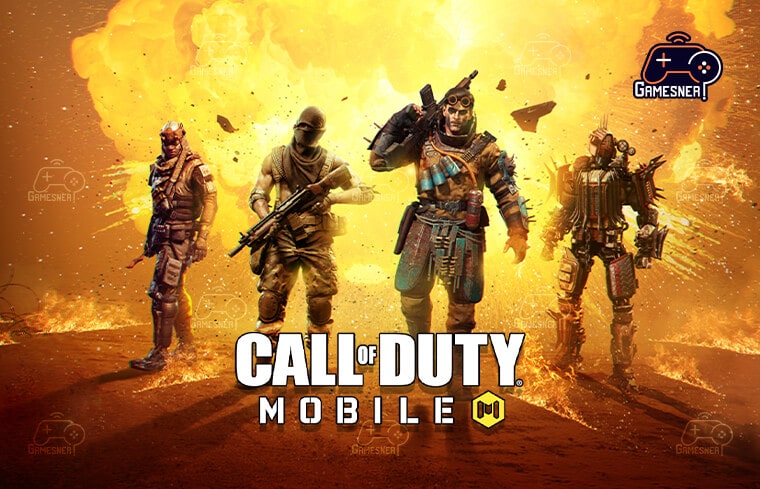
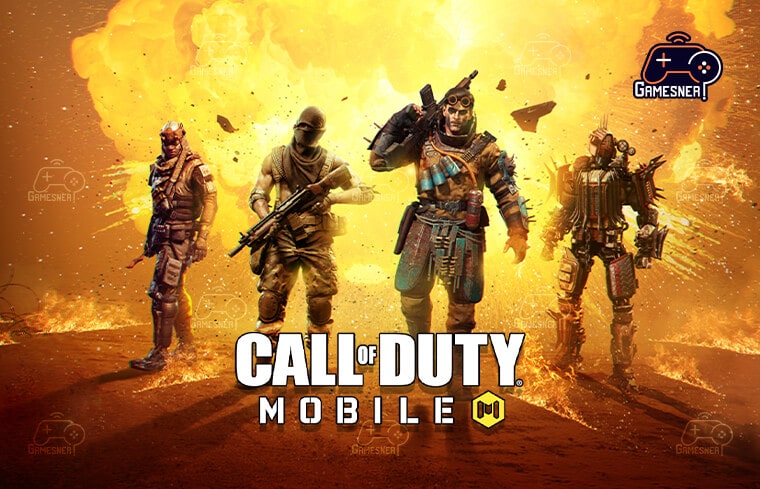
iPhone
- Begin by launching your phone’s Settings app and selecting Bluetooth from the drop-down menu in the Bluetooth section of the settings menu.
- Start by pressing and holding the PS and Share buttons on your PlayStation controller for a few seconds, or pressing and holding the connect button on your Xbox controller for a few seconds, depending on your system.
- As soon as the controller’s LED begins to flicker constantly on and off, go to the ‘Other Devices’ option on your iOS smartphone and choose your controller from the list of available devices.
- To try it out, run Call of Duty: Mobile and choose your controller from the list of available controllers on the game’s settings screen when it launches.
Remember that your controller will only function correctly if you are actively participating in a game. As a result, you will not be concerned if your controller does not appear to be operating when you are in the game’s menu system or while playing a game.
This article will teach you all you need to know about how to configure the best mobile controller settings for your smartphone or tablet.
First and foremost, once you’ve connected your controller to Call of Duty: Mobile, check your settings to ensure that you’re using the settings that are most suited for your controller. CoD: Mobile, in contrast to the PC versions of Call of Duty: Warzone and Cold War, will allow you to experiment with a variety of settings in order to get the most out of your gameplay experience.
Tags: call of duty mobile controller not working, call of duty mobile controller not working android 11, call of duty mobile controller not working 2022, call of duty mobile controller not working 2022, call of duty mobile controller settings, call of duty mobile controller android, call of duty mobile ps4 controller fix.
#GamesNER #GamesNerGamingFAQs #GamesNerGamingWebsite