How to play COD Mobile on PC and Laptop?
How to play COD Mobile on PC and Laptop?
If you are having trouble figuring out how to play Call of Duty Mobile on your computer, continue reading this article. Using the emulators that we have demonstrated here, we will walk you through the process of installing Call of Duty Mobile on your Windows PC or Mac so that you can play the game.
Call of Duty: Mobile is most commonly played on mobile devices running the iOS or Android operating system. However, the game can also be played on a personal computer. While we do have PC versions of both games, they can be downloaded from the Steam App Store on your Windows-based computer.
READ MORE: How to fix Call of Duty Mobile app not opening or crashing?
Visit GamesNER YouTube Channel
However, given that the majority of users have spent a significant amount of time playing COD Mobile during the pandemic, it would be fantastic if users could enjoy the same experience on a screen that is significantly larger. Even though all of this Call of Duty content is readily available to players on iOS and Android devices, some people still prefer to play the game on their personal computers.


The good news is that it is possible to play Call of Duty: Mobile on a personal computer, and we will walk you through the steps of doing so. Since the pandemic started, people have been playing mobile games for quite some time now, and we can’t think of anything else that would be entertaining. In addition to games like PUBG, Fortnite, Clash of Clans, and Asphalt Legends, Call of Duty (COD) is also an extremely well-known video game.
Because it is such a fun game to play with other people, it has amassed millions of downloads in both the Play Store and the App Store. And because PUBG Mobile was restricted in India, the majority of its players switched over to Call of Duty Mobile, which serves as an alternative to PUBG Mobile. As a result of this, a large number of people who have traditionally played Call of Duty are curious about how they can play Call of Duty Mobile on PC. Call of Duty: Battle Royale Mode, Team Death Match, Search and Destroy, and Free-For-All are some of the game modes that are available in Call of Duty,
just like they are in other traditional first-person shooter games. Because the game is so well-liked right now, we will explain how you can get the same experience on your personal computer. When a mobile game becomes popular and spreads like a wildfire, players get the hankering to play it on a larger screen. You can play the game on both your personal computer and your Apple Mac by using a program called an emulator. There are a lot of emulators available today.


However, we believe that GameLoop is the best option for you to take. You are free to use another emulator if GameLoop does not perform to your satisfaction. This is the official emulator that is provided by Tencent Games, and in the past it was known as “Tencent Game Buddy.” GameLoop is available for free download and installation on both personal computers and Apple Macintosh computers. The actual downloading of the emulator shouldn’t take more than a few minutes, but setting it up can take up to five minutes.
The release of Call of Duty: Mobile in 2014 was one of the most significant events in the history of the mobile gaming industry. It is one of the quickest mobile titles to reach 100 million downloads in 2019, thanks to the game’s distinctive characteristics and elements that make it stand out from the crowd. Since the game first went live, its popularity has skyrocketed. The game features a wide variety of content, such as maps and modes, that has been taken directly from previous installments in the Call of Duty series or has been influenced by them.


A rise in the number of people playing PUBG has coincided with the release of Season 9 and India’s decision to outlaw the mobile version of the game. Many players have been curious about how they can play Call of Duty: Mobile on their personal computers as the game continues to gain popularity. Emulators are required for players who want to play Call of Duty Mobile on their personal computers. You can play games like Call of Duty: Mobile on your personal computer if you have an Android emulator installed on it.
An emulator works by simulating Android devices on your personal computer. You will have access to almost all of the features of a real Android device when using the emulator. You have the ability to simulate incoming phone calls and text messages, set the location of the device, simulate different network speeds, simulate rotation and other hardware sensors, access the Google Play Store, and a lot more.
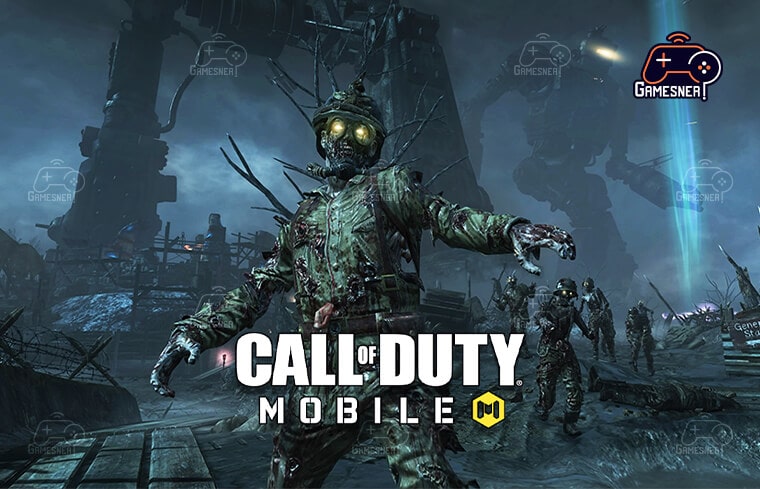
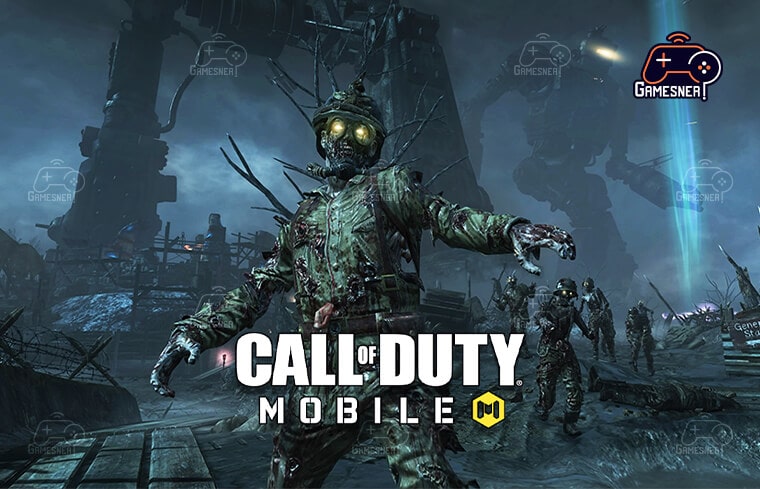
Emulators are a useful tool for playing Call of Duty: Mobile on a computer. Despite having selected the English language option on the website, the user interface for the updated Gameloop downloads remained in Chinese. When downloading Call of Duty: Mobile on your personal computer, we strongly advise you to avoid using the Softonic website. However, despite its prominent placement in Google’s search results, Softonic is notorious for being a source of malware installations on users’ computers. There are additional emulators available, such as BlueStacks, MEmu, Prime OS, and NoxPlayer, that can be used to download Call of Duty: Mobile on a personal computer. One of the most polished and enjoyable first-person shooter games available for mobile devices is Call of Duty: Mobile.


The game takes elements from all of the previous iterations of the Call of Duty franchise and combines them into one experience, evoking feelings of nostalgia in the community of players. The game is readily accessible on mobile devices, but if you prefer to play it on a personal computer instead, you can easily do so. Players are now able to play Call of Duty: Mobile on their personal computers thanks to an emulator developed specifically for this game by Tencent.
Gameloop is the name of the emulator, and using any other emulator besides Gameloop could put your game ID in jeopardy in the future. There is a distinct lobby in Call of Duty: Mobile for all of its players who are using emulators. After successfully logging in through GameLoop, you will always be transported to a lobby that is populated by other emulator users. This action is taken to ensure that everyone who enjoys playing this game has an equal opportunity to participate in the gameplay.
TAGS: call of duty: mobile download, call of duty: mobile available country list, how to change server region in call of duty mobile, call of duty mobile not available in your area 5027, call of duty mobile pc download, call of duty mobile on laptop, gameloop call of duty mobile, how to play call of duty mobile on pc without emulator,
#GamesNER #GamesNerGamingFAQs #GamesNerGamingWebsite


1 Comment