How To Delete A COD Mobile Account Permanently ?
How To Delete A COD Mobile Account Permanently ?
For the record, this is the important information: Playing a fun and challenging first-person shooter on your phone is easy to do with Call of Duty Mobile. Having stated all of this, the purpose of this post is not to advise any player to close their online gaming accounts.
Having said that, it’s possible that the game isn’t right for each and every one of you.
READ MORE: How to get free COD Points Credits and Items in Call of Duty Mobile?
Visit GamesNER YouTube Channel
You have arrived at the appropriate location in the event that you decide that Call of Duty Mobile is not up to your standards and you wish to delete all of the information associated with your account in a manner that is irreversible. In addition to that, we are going to address some of the inquiries that are most frequently asked concerning the accounts that are associated with this game.
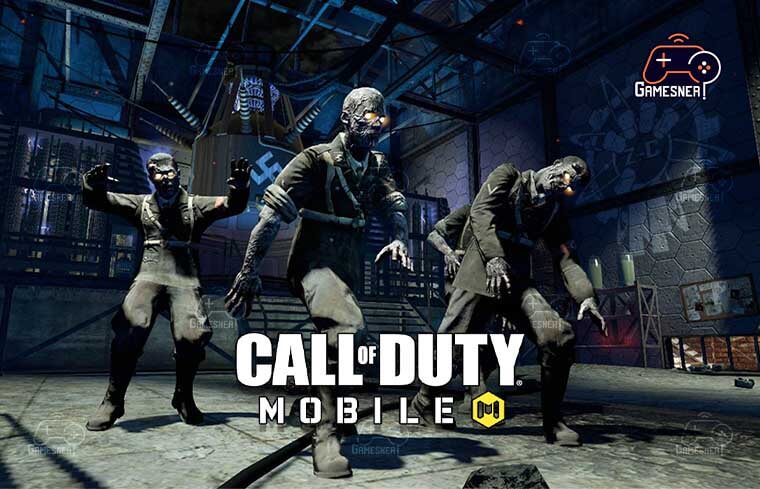
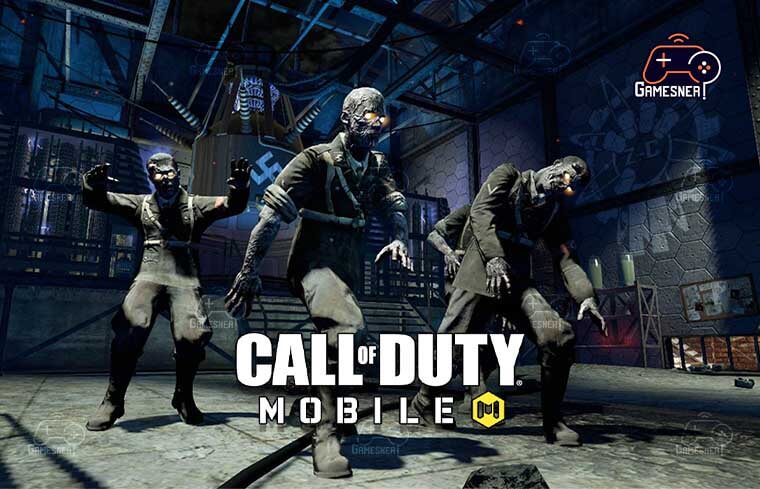
Let’s get to it! You might have observed that even after attempting to delete COD Mobile from your phone, your account is still there. This is something that can happen. Simply reinstall the game on your computer, then log in with the same account, and you will be able to play it again. That is a really useful quality to possess. But what happens if you wish to erase an account from your system for good?
In circumstances like this, the first thing you should do is detach the account from any social site you’ve connected it to in the past. Facebook and Google are by far the most popular of these websites.
After you have terminated COD Mobile’s access to your other social accounts, you can delete the game entirely from your mobile device.
There will be absolutely no data left. On COD Mobile, this is the process for deleting an account. However, we want you to give this some serious consideration before you proceed, because the data that you delete won’t be retrievable.
When it comes to iOS systems, things become more challenging. In contrast to what happens on Android phones, Game Center will still pick up and keep the data even if you are playing with a guest account while you are using it. Because of this, the only way to delete a Call of Duty Mobile account is to discard all of the associated data.


In the Settings menu, you will need to clear the cache for the user account. Having said that, there is a possibility that you will erase the information for other apps by accident.
When this is completed, it is nonreversible, which means that you will not be able to retrieve any of your data. You are taking a risk by doing it, so be aware of that.
To permanently delete your Call of Duty (Activision) account at this time is unfortunately not possible. You have the ability, however, to erase the personal information associated with your account and send Activision a request in this regard.
Launch the app to configure your device’s settings. From the menu, select Applications. Choose “Call of Duty: Mobile” from the list of available games. Make your selection using the drop-down option under Storage.
Currently, Call of Duty: Mobile requires more than 5.5 GB of storage space on iOS and Android smartphones in order to function properly after all resource packs and maps have been installed.


In order to save as much storage space as possible, we have made it possible for users of each major update to choose which data components to download.
Unfortunately, that is not how a Call of Duty Mobile account can be deleted, and the process is a little bit more complicated.
The good news is that we have you covered on that front, and that is the topic that is going to be discussed in this post. The game Call of Duty Mobile provides numerous protection layers to ensure that your progress is kept safe.
In this manner, the months-long grind and any progress you’ve made in the game are protected from being simply erased. Nevertheless, there are moments when we could all use a break, wouldn’t you agree?
That is possibly the reason why you are in this room. You have arrived at the right location if you are interested in learning the simplest approach to deactivating your Call of Duty Mobile account on either an Android or an iOS device.
The steps that need to be taken are as follows: If you are one of the millions of individuals who access the internet through their mobile phones, then it is highly likely that you are also familiar with the phenomenon that is referred to as “cod mobile.”


The term “cod mobile” refers to the situation in which a person inadvertently sends their email, including their username and password, after logging into their account on their mobile phone.
As a direct consequence of this, unless they contact customer care, they will be unable to log out of their account or access its contents. You are free to delete your current Call of Duty character and create a new one. On the other hand, if you delete your Call of Duty character too early in the game, it is possible that this will not be enough to resolve the issue.
In order for you to successfully input your user name and password, you are going to need to try erasing your Call of Duty character and then reloading your account. In the event that this does not work, you will probably need to get in touch with customer service.
At this moment, it is not possible to totally delete your Call of Duty (Activision) account. Before sending a request to Activision, you can change your password and get rid of any personal information linked to your account.
TAGS: how to delete call of duty mobile activision account, how to delete a cod mobile account on iphone, how to delete call of duty mobile facebook account, how to delete cod mobile garena account, delete call of duty mobile account iphone, how to deactivate an activision account, call of duty: mobile website, call of duty m,
#GamesNER #GamesNerGamingFAQs #GamesNerGamingWebsite

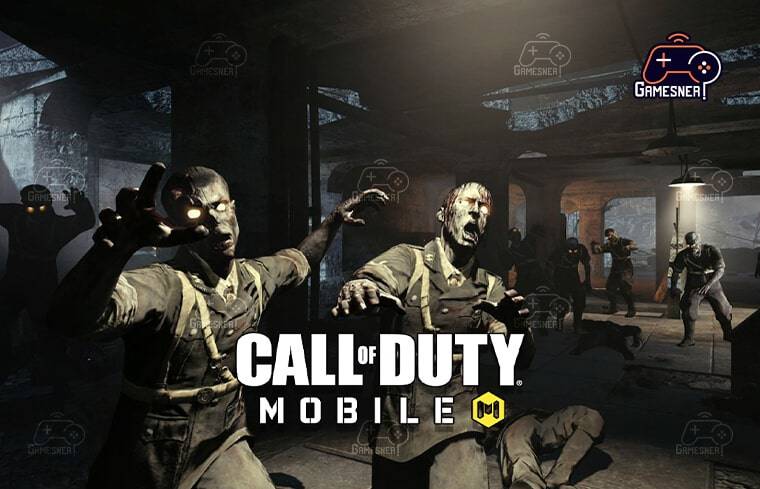
2 Comments