How To Change Profile Picture in COD Mobile?
How To Change Profile Picture in COD Mobile?
Launch Call of Duty Mobile and navigate to the top left corner of the screen and tap on your username there. This will open up the area titled “Profile” for you. To access the Basic tab in your Player Profile, follow these steps: To access the options for your avatar and frame, tap on your avatar in this area. To begin with, the game provides you with the opportunity to change your current avatar to any of the other available avatars after they have been unlocked.
If you would rather use a personalized image instead of your Facebook profile photo, you will need to log in with your Facebook account, which will require you to enter your password. When you make changes to the game and then hit the “Show” button, those changes will take effect the next time you play.
READ MORE: How do I unlink my Facebook from Call of Duty Mobile?
Visit GamesNER YouTube Channel
Next, you will be given the opportunity to modify both the avatar frame and the calling card associated with your Call of Duty mobile account. These adjustments must be implemented straight away. Once you are back in the section containing your player profile, select the Game Card option. You will be able to view a preview of all of the changes you have made here.
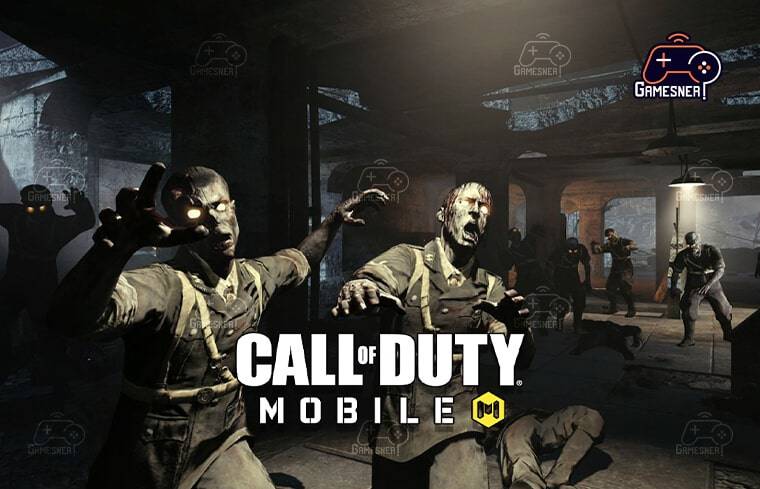
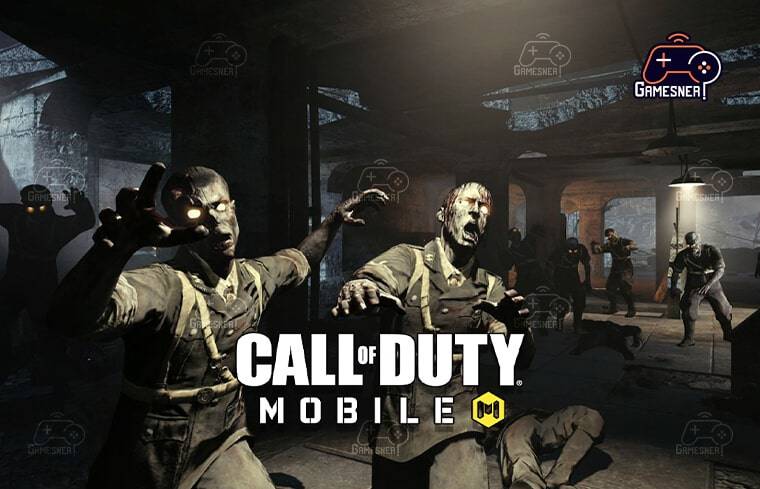
You may also examine your selected region for your Weapon Master rankings, as well as your signature, and on the right-hand side of the screen, you can add some information that can be previewed when someone looks at your profile. In conclusion, you should add some tags that characterize your playstyle in order to improve your chances of finding better teammates in the future. When participating in a multiplayer game of any kind, we are all concerned with how our profiles seem. Having stated that, the photo that we upload to our profile as our profile picture becomes a very crucial component.
The multiplayer component of Call of Duty: Mobile is one of the most popular aspects of the game. It was made available for Android and iOS devices in 2019, and ever since then, it has been successfully entertaining a significant number of us. However, there are a few CODM players who are unaware of the steps necessary to update the profile image that is currently displayed in the game.
Avatar altering is a common activity among certain players, and it is something they do rather frequently. Therefore, if you are also unaware of the same thing, you do not need to be concerned since we have provided a comprehensive guide in this post that will assist you in performing the same task.
If you wish to use an actual picture of yourself as the profile picture for your Call of Duty Mobile account, you will need to sign in to the game using your Facebook account. This is a requirement for doing so. In order to accomplish this, you will need to sign out of your existing Call of Duty Mobile account and then sign in using the Facebook option.
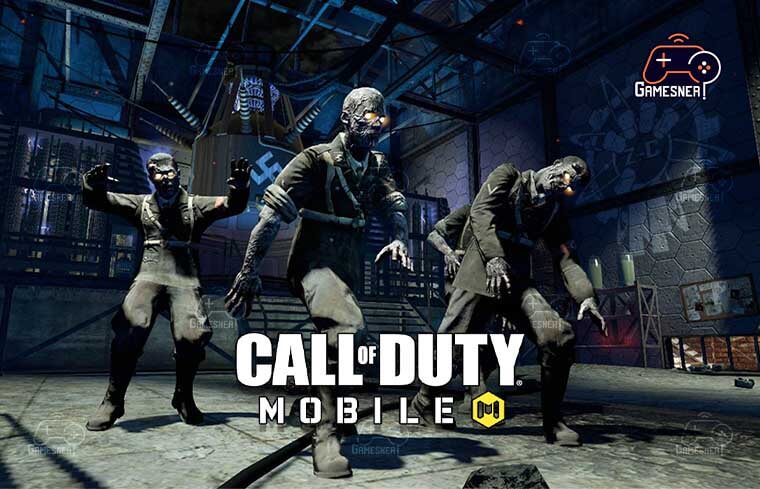
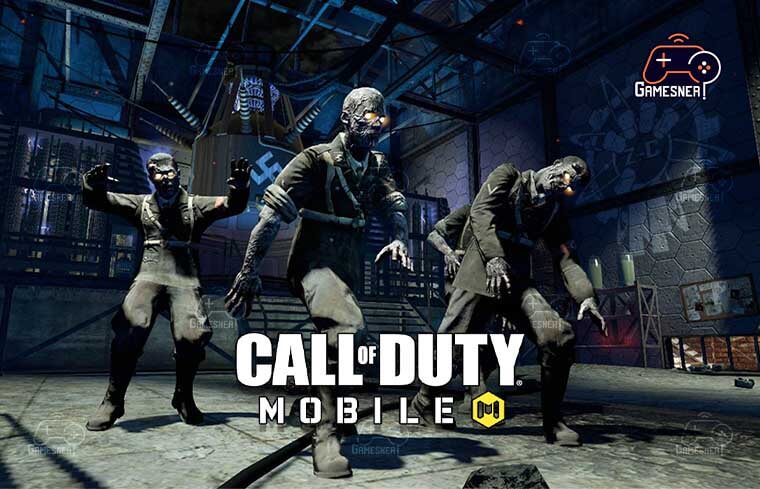
However, doing so will result in the creation of a brand new and empty account within the game, and you will lose all of the progress that you have made in the account that you are now using. Therefore, before settling on a choice, carefully consider everything.
You might also try linking your COD Mobile account with your Facebook account and see if it helps. This procedure will not result in the loss of any data. The player’s profile in Call of Duty: Mobile can be customized in a variety of different ways. Avatars, frames, characters, and many other aspects of a player’s profile can be customized, just as in other online multi-player games, so that the player’s profile is more appealing to other players.
When there is such a large number of players actively participating in the game, it is vital to have a distinctive profile photo in order to stand out from the crowd. Additionally, it will seem more appealing when you use your profile picture within the game itself. However, users are only able to choose from a limited selection of the existing avatars that are offered in Call of Duty Mobile due to certain restrictions.


However, there is a workaround or a method that gamers can use in order to create their own profile photo in Call of Duty: Mobile. This is the method! Simply alter the profile photo associated with your social media account after you have successfully linked your guest account to Facebook or Twitter. After a few hours, the game servers will automatically retrieve the most recent picture, and they will also update the picture associated with your game account.
This is the sole method available at this time for customizing your profile photo in Call of Duty: Mobile. The Diablo series has an enormous number of devoted followers. It should not come as a surprise given that Diablo was the first game in the action role-playing game subgenre. Diablo Immortal is the first installment in the series to be made available on mobile devices. It is also the newest game in the Diablo franchise.
However, a lot of players are curious about whether or not Diablo Immortal is a pay-to-win game. This is a question that will be answered for you later on in this book. Diablo Immortal is a free massively multiplayer online role-playing game (MMORPG). Players will not be required to pay anything in order to participate in the games of their preferred series.


You can earn in-game currency in the game by completing tasks and obtaining accomplishments. You can then use this currency to improve your character and their equipment. The game does have microtransactions, but players will need to use them in order to speed up the grind or buy skins.
Blizzard has made an announcement that players can receive a wide variety of free skins for their characters. As an illustration, during the first month after the game’s release, users will have the opportunity to obtain a free Horadrim set. In Diablo Immortal, players have the opportunity to accumulate one of three unique forms of in-game currency. There are specific applications for each one of them. Let’s begin with gold, shall we?
In Diablo Immortal, the primary and most widely used kind of currency is gold. You can acquire it by killing enemies, completing missions, and doing a variety of other things. Gambling, upgrading equipment, forming a clan, and trading with non-playable characters are all possible ways to spend gold.
TAGS: how to change cod mobile profile picture custom without facebook, how to change cod mobile profile picture custom with facebook, cod mobile profile picture not updating, how to change profile picture in cod mobile garena, call of duty mobile avatar hub, call of duty pfp maker, garena account call of duty mobile, cod mobile profile picture reddit,
#GamesNER #GamesNerGamingFAQs #GamesNerGamingWebsite

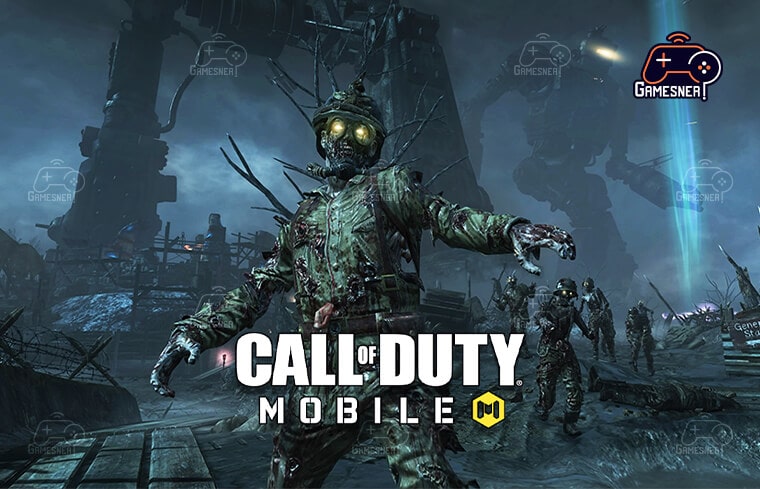
6 Comments