How to Add Friends Play With Friends?
Call of Duty Mobile How to Add Friends Play With Friends?
You can add friends in Call of Duty Mobile and then play with them in multiplayer matches, exactly as in the regular game. In order to play with your friends in Call of Duty Mobile, you will first need to add friends to your game, and then, after they have accepted your invitation to become friends, you will be able to invite them to your game so that you can play together.
This is a two-step procedure. Adding buddies in Call of Duty Mobile is a rather simple process. To add a friend, go to the main menu’s uppermost section and tap the icon labeled “Friend.” This is the image of two people that appears in the gray bar. This will bring up a new screen that provides you with four distinct options for adding and viewing friends. On this screen, you will find an option labeled “Add Friends.” Choose that option to add new friends.
READ MORE: How to fix Call of Duty Mobile app not opening or crashing?
Visit GamesNER YouTube Channel
To locate a player in-game, you will need to make use of their nickname. This will bring up their player card, which will have a golden icon in the upper right corner. Simply clicking on that button will cause a friend request to be sent to the specified individual. As soon as you enter the multiplayer options, you will also have the ability to invite your friends (or add them here as well). After selecting the option to Invite Friends, a list of all of your online friends will appear on the right-hand side of the screen.
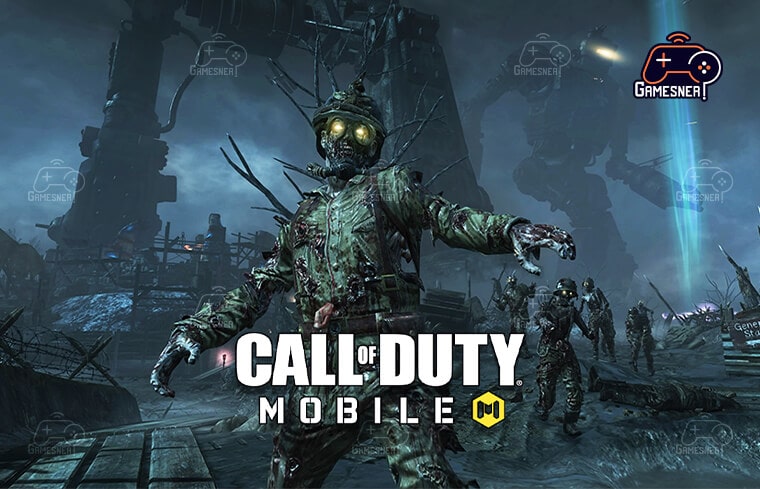
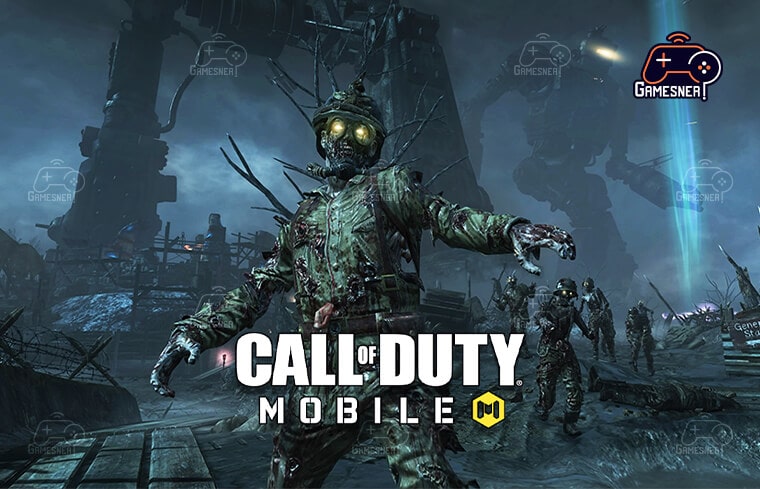
Click the Start button in order to begin the match once all of your companions have logged into the game that they are playing with you. Call of Duty Mobile is not an exception to the rule that online shooters are always made better with friends, so here is how to add friends and invite them to play with you. The formula for a mobile first-person shooter is executed really well in Call of Duty Mobile, which is a very good thing.
In comparison to other mobile battle royale games, Call of Duty Mobile stands on its own because of its user-friendly controls and some creative twists on the game modes it offers. Call of Duty is an extremely diverse take on the mobile first-person shooter genre due to the fact that it features various modes in addition to the battle royale mode.
Playing cooperatively with a team or a group of friends is an essential element of every competitive multiplayer shooter. To its credit, Call of Duty Mobile simplifies the process of adding friends and engaging in online gameplay with them whenever you choose. There are only two actions involved: first, adding friends to the Pals List, and then inviting those friends into a game to establish a team.
The mobile version of the advanced battle royale game Call of Duty was created by Timi Studio and released for mobile devices. The gameplay structure of Call of Duty: Mobile is extremely similar to that of PUBG Mobile, but it moves more quickly, has a smoother interface, and has a hint of the Modern Warfare vibe to it.


Both the Android and iOS versions of the game can be downloaded through the app stores for those operating systems. On Call of Duty: Mobile, a number of users have reported experiencing difficulties when attempting to add or invite pals. If you aren’t familiar with adding and inviting your friends in Call of Duty: Mobile, let me assure you that it’s much simpler than you might think.
You have found the appropriate thread. With On Call of Duty: Mobile, we’ve made it possible for you to invite and add friends with the use of a straightforward step-by-step tutorial guide that we’ve put up. Let’s get started right away without further ado, shall we? You are welcome to leave a comment down below with any additional questions or experiences you may have.
Keep an eye out for further details in the meantime.You can also follow us on Google News or join the Telegram group that we’ve provided below in order to receive real-time updates whenever Gadget Headlines publishes a new post. TiMi Studio has created a first-person shooter game called Call of Duty Mobile.


Players can participate in the game for free. It was released on October 1, 2019, and is regarded as one of the most successful launches of a mobile game in the history of the industry. As of right now, it has accumulated 250 million downloads, and it is expected to reach 600 million by June 2020. COD Mobile, much like the vast majority of other video games, features a multiplayer mode that allows players to compete against each other.
In this section, we will outline the various steps that you need to take in order to invite and add friends in Call of Duty Mobile so that you can start playing together and have fun doing it. The game has reached the “100 million downloads” milestone in a mere nine months since it was released.
Playing a game of “battle royale” on your own is not nearly as fun as doing so with friends. The ability to add friends and compete against them is one of the hallmarks of the Call of Duty: Mobile experience, which is consistent with virtually every other title in this genre.
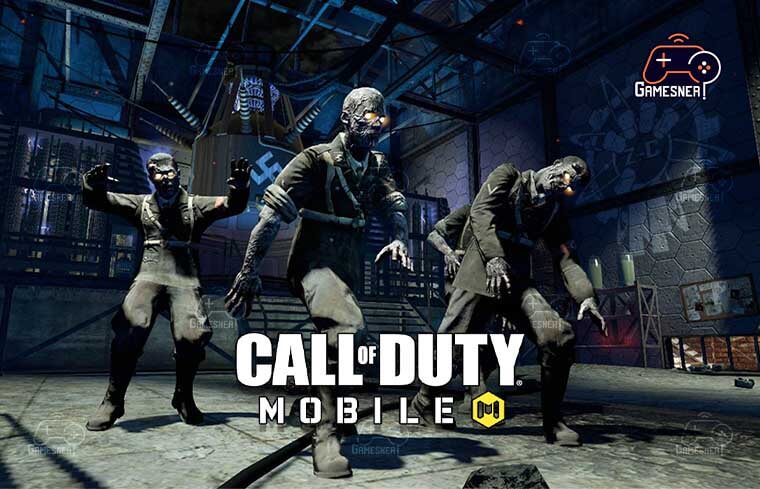
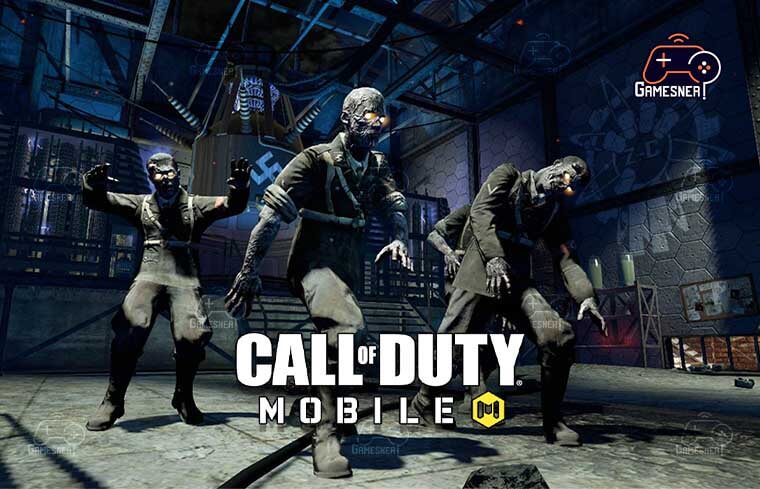
In this article, we will discuss the various ways in which players can add friends while playing COD Mobile. Adding new friends in Call of Duty Mobile is a really straightforward process. Simply following the steps outlined in this paragraph is all that is required of the players.
The player won’t be added to the list of in-game friends until they respond to the request to be their friend and accept it. One of the first first-person shooter games that can be played on Android and iOS devices, Call of Duty: Mobile, is among the most popular of its kind.
The player has the option to enter the match on their own or to play alongside their friends, provided that they have added those friends to their “Friends” list. You can add a friend to play Call of Duty: Mobile with you if you want to by following the steps listed below. If you already have a friend that you want to play Call of Duty: Mobile with, you can skip this step.
TAGS: how to add friends on call of duty mobile from other country, call of duty mobile can’t add friends, how to add friends on call of duty warzone, how to add friends on call of duty: modern warfare, cod mobile player you searched for does not exist, player you searched for does not exist (18012), how to add friends on call of duty ps4, what level do you have to be to play with friends on cod mobile,
#GamesNER #GamesNerGamingFAQs #GamesNerGamingWebsite


2 Comments