Can you use a Controller for Call of Duty Mobile?
Can you use a Controller for Call of Duty Mobile?
It is possible that you may be interested in utilizing voice chat with your pals if you want to play with them. Voice chat is a basic tool that is highly useful. Choose ‘Multiplayer’ from the home screen’s drop-down menu, then press the little microphone in the lower-left corner of the screen to begin conversing with other players. The usage of controllers in Call of Duty Mobile has been specifically permitted by the game’s creator. If you choose to use one, you will not be banned from doing so in the future. The only difference is that you will be paired with other gamers who will be utilizing a controller.
Read More: Can you Play Call of Duty Mobile Offline?
Visit GamesNER YouTube Channel
What is the definition of a “controller” for the call of duty?
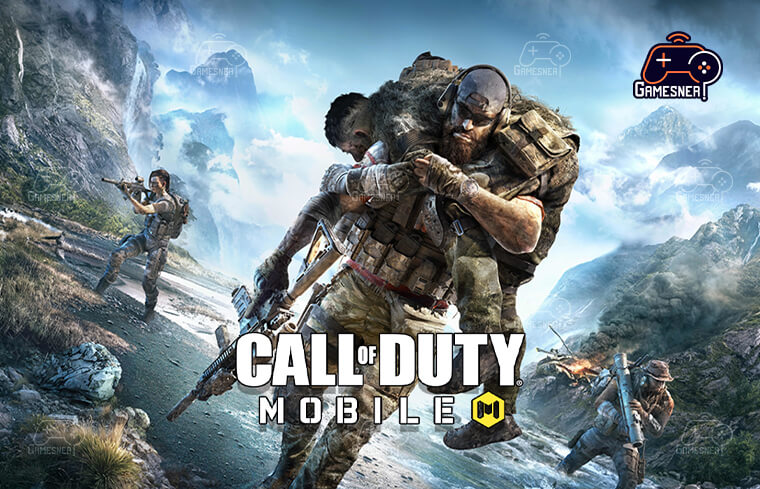
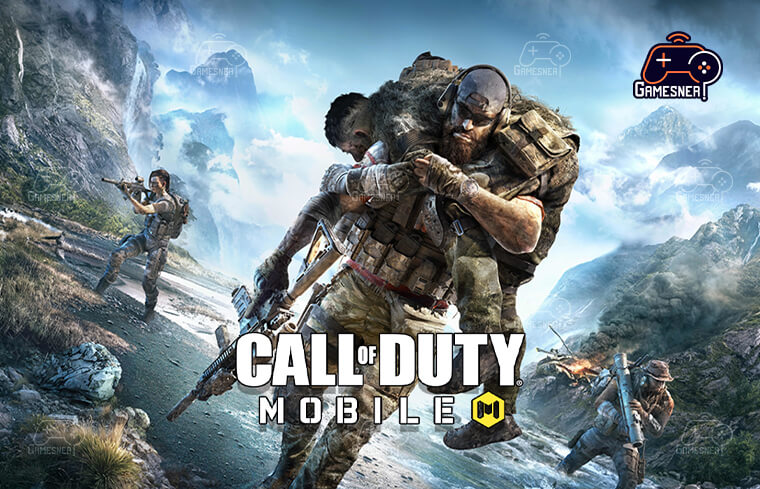
No matter how long they are away from their consoles or how long they stay in bed, some players are unable to quit playing Modern Warfare 2. Fortunately, there’s Call of Duty Mobile, Activision’s free-to-play adaptation of their iconic first-person shooter game. Call of Duty Mobile, which is available on Android and iOS devices, combines components from subseries such as Modern Warfare and Black Ops into a “best of” bundle. The game is divided into two sections: a complete deathmatch suite and a battle royale mode that is akin to Warzone. It contains everything a Call of Duty fan might desire in a portable multiplayer edition. New players who are installing the game for the first time may be unsure if they will be able to use a controller in the same way they would on a console or whether they will be limited to touch controls.
As for TiMi Studios, they have created a really elegant approach for managing the frenzied action in Call of Duty with only a pair of thumbs, which they believe is the best option available. It is as simple as dragging your finger across the right side of the screen to aim your weapon, with movement controlled by a virtual joystick on the left of the screen. Buttons appear when grenades, hip fire, switching guns, reloading, and other actions are required. It takes a little getting used to the different symbols and what they signify, but it is on par with other mobile shooters in terms of efficiency and simplicity of use.
Additionally, Call of Duty Mobile provides a broad range of touch control choices for those who want to modify their experience beyond the usual configurations. Do you want to aim by moving your phone in the style of Steel Diver? Would you want to have doors open automatically on the Battle Royale map? Want to switch on all kinds of auto-aim and get everyone else in the lobby enraged at the same time? All of these items, as well as many others, are made possible via a broad and easily accessible choice menu. Despite this, some players still choose to rock using a gamepad rather than a keyboard.
Does it seem like it would be feasible to play Call of Duty Mobile with a controller?
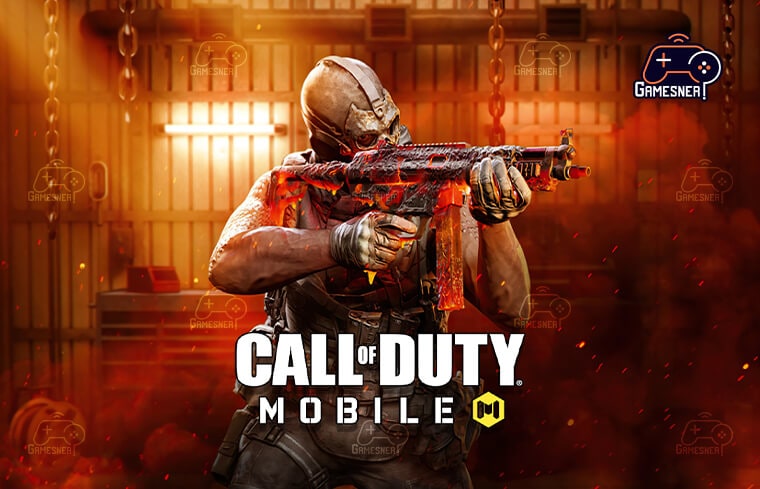
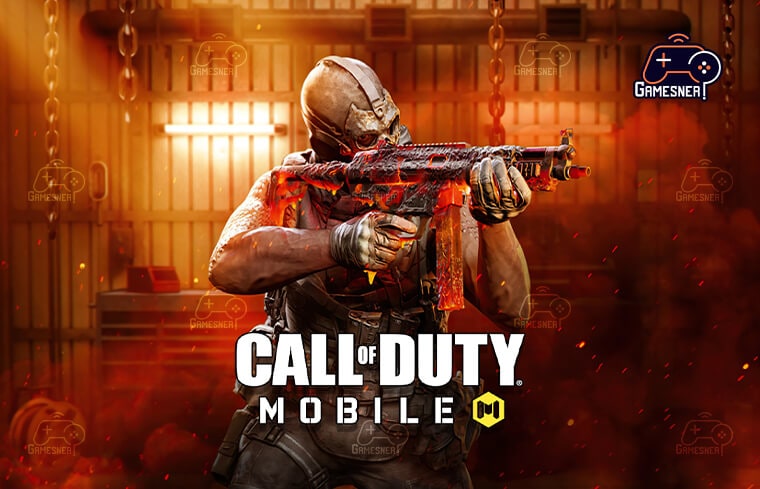
For the most part, whether they are connected wirelessly or through a cable, the Xbox One and PlayStation 4 controllers are both supported by Call of Duty Mobile. However, there are a few important considerations that players should be aware of. Matchmaking in Call of Duty: Modern Warfare 2 takes the control method of the player into consideration. Unless they’re at a party with someone who is utilizing a touchscreen, controller gamers will be limited to playing against other controller players. Mixed parties will only be able to view other mixed parties, and touchscreen players will only be able to see other touchscreen players. Once connecting their controllers, players must activate controller support in the game’s settings after the matching phase has begun.
Call of Duty Mobile is designed to accommodate nearly any sort of player owing to its many control choices and low cost (it is available for free). There is also a distinction in control techniques, such that someone cannot get into the game on a mobile device and then damage a house with their console abilities. However, while the console versions of Call of Duty will always look better and have the most up-to-date technology in the game, loading up the mobile version with thumbs or thumbsticks can be a fun, nostalgic experience that’s excellent for when you’re on the go.
Instructions on how to play Call of Duty Mobile with a controller
COD Mobile is distinguished by a number of aspects that distinguish it from other games available on the mobile market. One of the game’s distinguishing characteristics is the inclusion of controller compatibility, which allows players to enjoy the game while utilizing a PlayStation 4 or Xbox One controller.
The use of a controller on a smartphone is a completely different experience from the traditional one. A significant number of mobile gamers would like to play COD Mobile using a controller.
Using a Controller to Play Call of Duty: Mobile
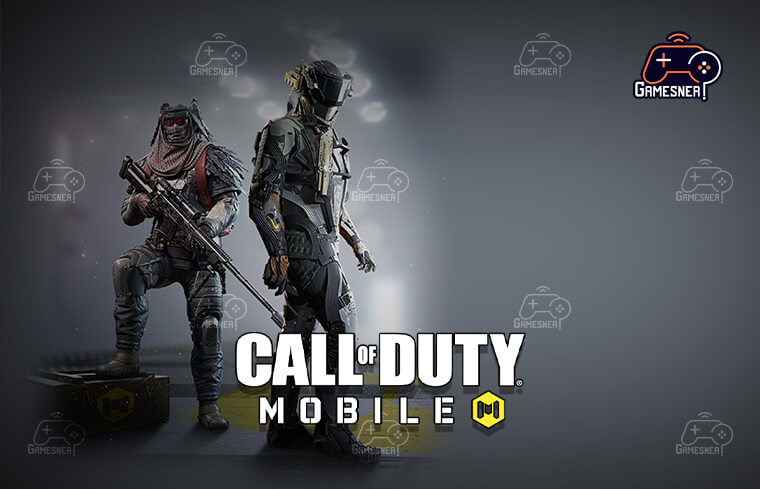
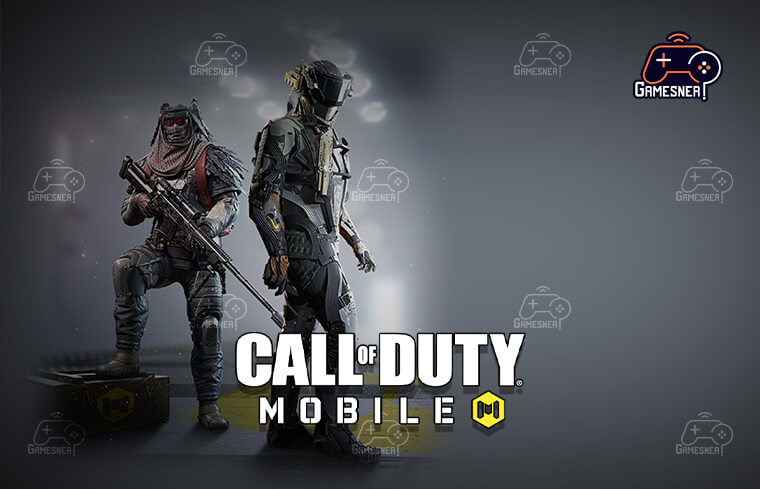
The game can be played on both Android and iOS smartphones with the use of a game controller. Following the instructions outlined below, they will be able to connect their controller to the appropriate devices. COD Mobile players would need to first select the “Allow to use controller” setting in the Controller settings menu before they could play.
-
-
- Activate the Bluetooth settings on the mobile device.
- From the drop-down menu, select the option “Pair New Device.”
- On the PlayStation Controller, press the PS button and the Share button at the same time, or the Connect button on the Xbox Controller.
- Select the device from the list of available Bluetooth devices and pair it with the controller.
- The game recognizes the controller and the gamers are able to begin playing COD Mobile.
- Instructions on how to personalize the controller settings in COD Mobile
-
Controllers may be configured in different sections of the game. Players can alter their settings by following the methods outlined below.
-
-
- On the main menu screen of the game, select the Settings icon from the drop-down menu.
- Navigate through the configuration options and choose “Controller Settings.”
- Players may adjust the sensitivity of the controller to suit their own tastes and preferences.
-
Tags: call of duty mobile controller support 2022, how to connect ps4 controller to cod mobile, call of duty mobile controller not working, call of duty mobile controller android, best controller for cod mobile, call of duty mobile controller not working android 11, call of duty mobile controller iPhone, how to connect Xbox controller to cod mobile.
#GamesNER #GamesNerGamingFAQs #GamesNerGamingWebsite

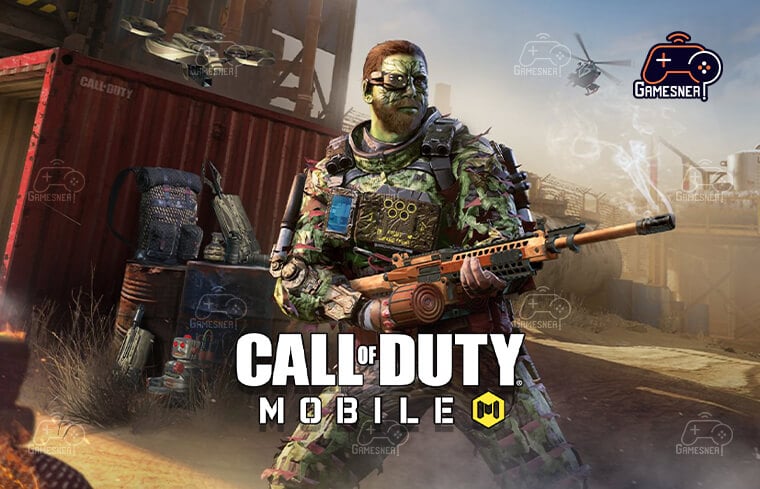
2 Comments