Beginners Guidance And Tips For Call Of Duty Mobile
Beginners Guidance And Tips For Call Of Duty Mobile
Setup for Call of Duty Mobile
-
- System requirements for the iPhone: iOS 9 or later is required; iPhone 5S and up; iPad Air and up; and iPod touch (6th and 7th generations) are supported.
- It necessitates the use of Google Android’s system requirements. Android 5.1 or later and 2GB of RAM.
Read More: Battle Royale tips for COD Mobile Battle Royale
Visit GamesNER YouTube Channel


Prepare storage: You’ll require 1.6GB of storage for CoD: Mobile and game data, so you may have to clean up. Your phone won’t run as well if you’re close to the limit.
Shut down background activities and alerts: If your phone has a game mode, utilize it to decrease unwanted notifications and kill programs that are slowing down your phone’s performance. The best experience with CoD: M is on a fast phone.
There is no username/password login, so you must use Facebook, your Call of Duty Activision account, or play as a guest. Like an Activision account, you may switch your Facebook profile to a new phone or tablet if you obtain a new one.
There are sometimes rewards for utilizing a different sort of login, such as a separate character for connecting to your Call of Duty account. Headphones: Call of Duty: Mobile’s soundtrack is fantastic, and it makes you more aware of your surroundings. If you can hear them well, you can locate footfall, detect a silent sniper rifle’s cough, and more. Playing with headphones or loudening your stereo speakers is a pro move. Because this is a live multiplayer game, there is no offline mode. Watch your data use or utilize Wi-Fi, as the game doesn’t take much data.
My game is lagging! Your connection may be falling out if you appear to be frozen or travelling to the same location. Turning on or off Wi-Fi or restarting your router or phone may help. When Wi-Fi is down, we use mobile data.
You can see what you shot if you brighten up. Turn off auto-brightness, raise the settings, and disable “night mode” or “blue light filter” to avoid distorted images. Get your phone’s gaming mode to disable auto-brightness.
Connect an Xbox or PlayStation 4 controller to play on mobile. You’ll be partnered with other players using controllers, so no undue advantage will be given. Connect the controller through Bluetooth first, then go to Settings > Controller to check when it’s connected and customize it.
Call of Duty mobile settings
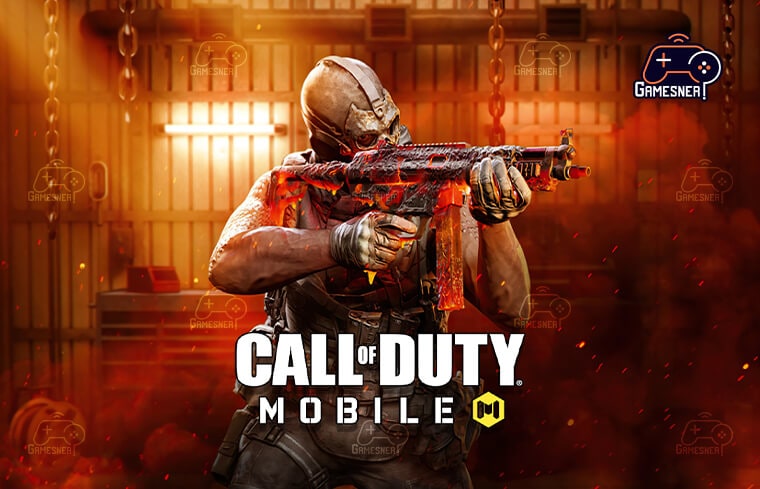
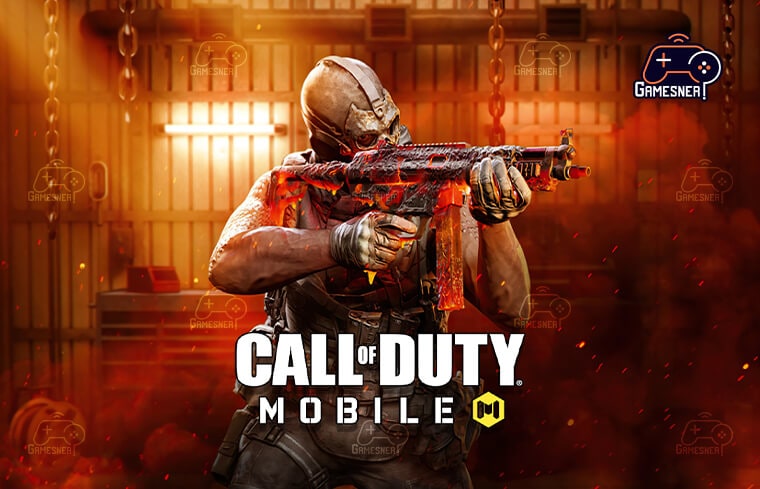
The optimal settings and choices for Call of Duty: Mobile depend on your preferences and the phone or tablet you’re using. It’s worth exploring all the possibilities.
Select Advanced mode: At the start of the game, you’ll be given two control options: simple or advanced. Simple is autofire when aiming at someone, but Advanced provides you with full control, and that’s the one you want. Simple controls won’t get you far.
Customise your controls: From the lobby, touch the settings cog to access the game’s controls. Controls have two options: Simple and Advanced, but Advanced has a customisable button that lets you slide control items around. You can customize both the multiplayer and battle royale docks.
Turn on the prone button to enable drop shotting. The prone button is disabled by default, but enabling it allows you to descend to the ground and continue battling. It’s widespread in PUBG and is becoming more common in COD: M with the new control option. Settings > Basic Controls > Hide Prone Button Settings . You may adjust the way various weapon types shoot in Advanced (see above). You can either shoot from the hip, use ADS, or go custom. This allows you to adjust weapon group behaviour, such as firing shotguns from the hip (which is worth doing).
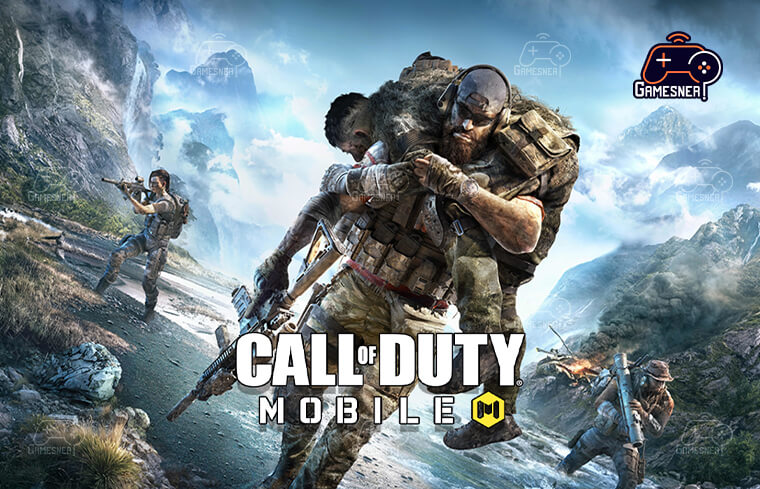
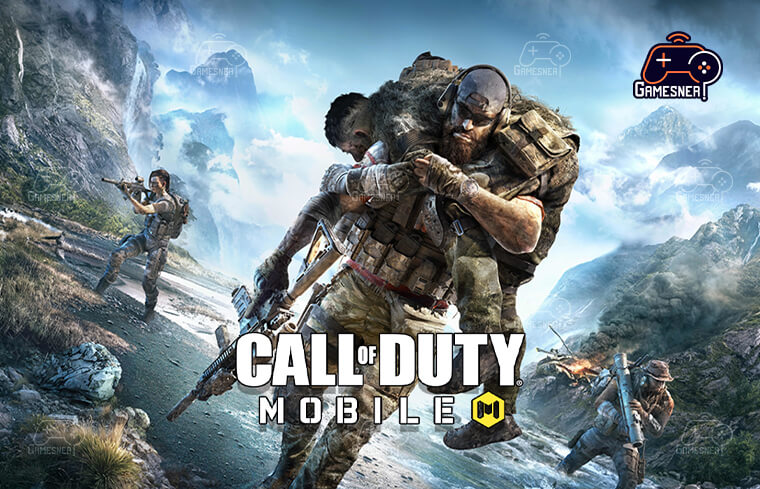
Change the graphics quality: To change the graphics quality, go to the settings and touch Audio and Graphics. You may change the quality and frame rate here. Set it to the lowest possible value to avoid choppy gameplay. This is where you’ll discover Ultra mode (120Hz) but be warned that it may reduce image quality.
It affects how you move as well as how sensitive motions are through scopes utilizing the phone’s gyroscope. It’s possible to alter the sensitivity for multiplayer and battle royale independently, as well as for specific scope magnificences.
Practice versus AI: Navigate to multiplayer and pick the game type (just above Start). “Practice” and “practice vs AI” are here. This is an excellent method to test weapons, settings, and controls.
Watch your friends play: Go to your friends’ list and hit the “eye” button to watch them play in real-time.
Phone-friendly Call of Duty
Call of Duty: Mobile has two main components. All well, then. While the controls and graphics are identical, they are fundamentally distinct types of play. The zombie mode has been deleted.
Modes of play
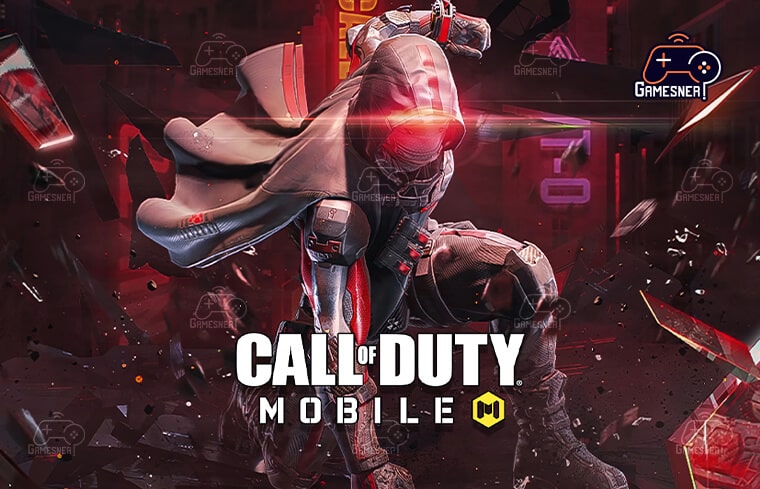
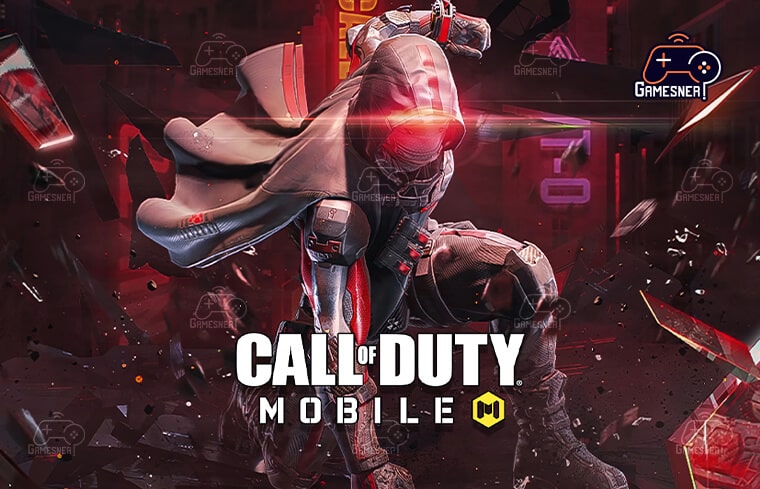
There are several multiplayer maps and modes to choose from. Some of the game’s basic modes are: Frontline, Team Deathmatch (TDM), Domination (S & D), Gunfight (Kill Confirmed), Hardpoint (
There are also unique modes, including Halloween Standoff, Sniper Only, Gun Game, and Prop Hunt. There are prizes for various styles of play, so keep an eye on the Battle Pass. The featured modes come and go, as does the map. When available, we recommend 10 vs 10 for non-stop mayhem.
There are maps for each game type: Killhouse, Nuketown, Hijacked, Cage, Rust, Gulag, Shipment 1944, Reclaim, Scrapyard, Oasis, Highrise, Crash, Summit, Crossfire, Standoff, Terminal, Firing Range, Hackney Yard. A change in size changes the manner of play.
-
-
- Some maps are exclusive to certain game types, so you won’t always have access to all of them.
- Ranked multiplayer matches will rotate between game modes and maps.
- BR modes
- There are two maps in battle royale: isolated and Alcatraz, and you may play as a single, a pair, or a team.
- A battle royale is a game where you parachute in with no weapons and try to be the last person or team standing. The play space shrinks, forcing survivors into a smaller area. It’s a classic.
-
-
-
- Additional modes like Sniper Challenge (only sniper weaponry) and Warfare (teams of 20 on opposing sides) come and depart.
-
The Battle Pass and awards system
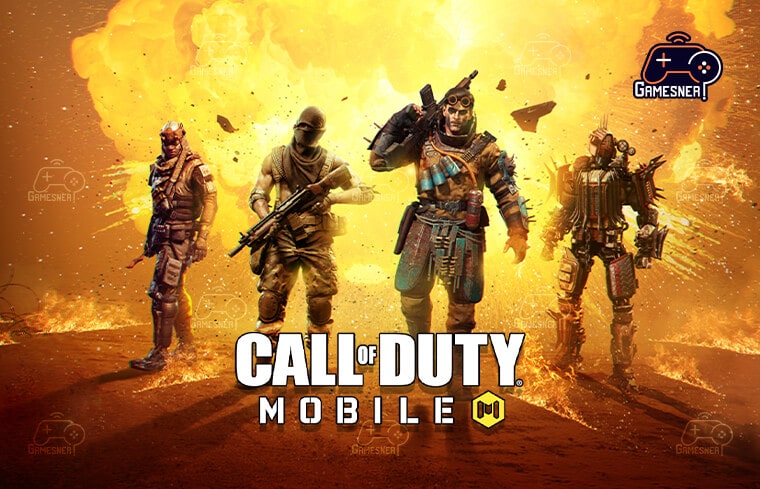
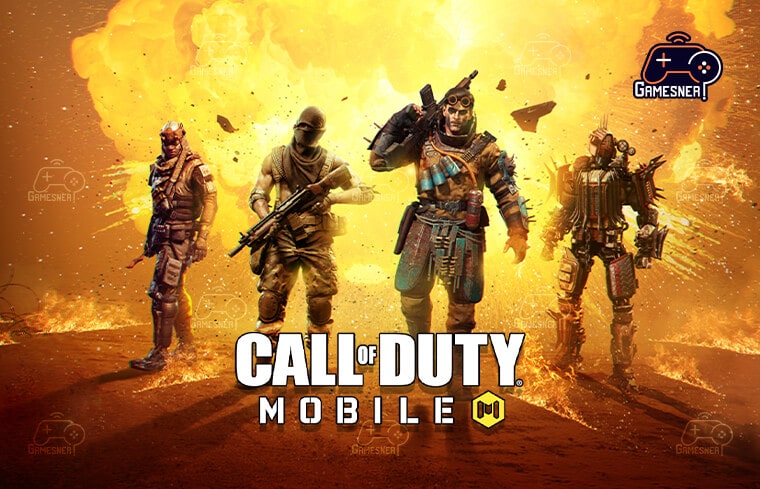
While it’s good to just play and have fun, Call of Duty: Mobile has a massive rewards system. This includes events like the Battle Pass. Both the premium and free paths follow the same timetable. Those that pay gain more characters, skins, and CP (in-game cash), while those who go free still earn a lot. Playing the game and earning Battle Pass XP accelerates your Battle Pass progress. Taking part in the events will help you rise to the upper tiers faster, unlocking more and better rewards.
It provides some diversity to the game. While you can play TDM all day if you want, the events add variety and boost your awards and Battle Pass progress. This includes credits, weapon XP, battle pass XP, boxes, and occasionally new weapons, characters, and skins. “Kill 30 foes with AGR 556 loaded with any 5 attachments” is one of the seasonal or featured events. A simple process that generates prizes and gives you access to all of the game’s new features.
Boost your weaponry with Gunsmith.
A gunsmith is a new feature in Call of Duty: Mobile that allows you to customize your weapons. Many choices may be unlocked through playing with the weapons or spending Weapon XP cards to level them up. To accomplish some events, you’ll need to utilize Gunsmith to ensure you have the proper number of attachments on the right weapon. Enter the Gunsmith section by tapping the button. If you need more information about Gunsmith, we’ve got you covered.
Friends may help you acquire extra Weapon XP cards in COD: M. You may trade XP for weapons XP with your in-game pals. It’s a daily chore that earns you additional cards for Gunsmith. Track weapon stats: The changes you make to the weapon aren’t simply for fun. It might be accuracy, damage, or mobility. The numbers will move higher (green) or lower (red) depending on your adjustments. This allows you to change weapons to fit your styles of play, such as enhancing mobility for close combat or damage and range for long-range combat.
It’s easy to overlook parks because they don’t immediately affect weapon features, yet they can speed up magazine changes or improve weapon damage. One of the most potent perks is Akimbo, which allows you to carry two Fennec SMGs.
Multiplayer tricks
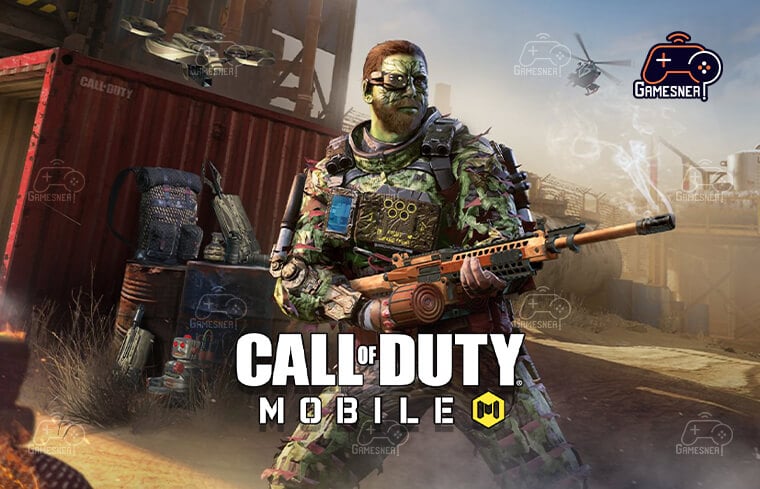
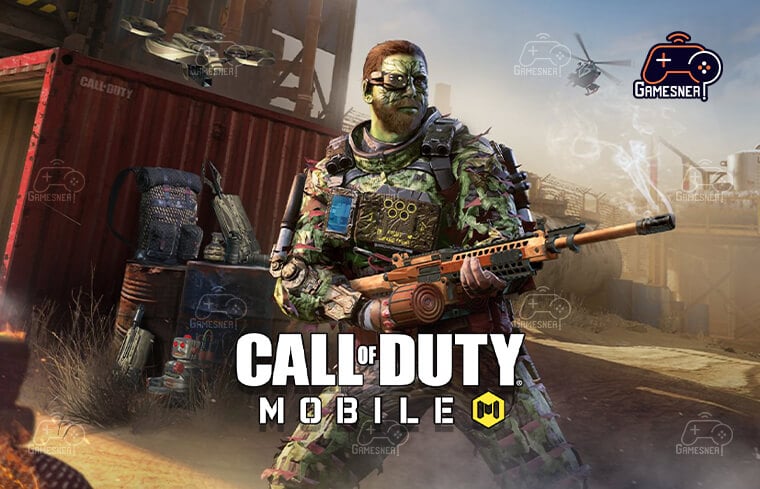
In Call of Duty: Mobile, you can gather and upgrade weapons, add skins, and customize your loadouts for multiplayer games.
As you play, you’ll collect XP to rank up and unlock new loadout options. You can have five distinct loadouts, each having main and secondary guns, grenades, an operator skill, and three perks.
Your loadout defines what you bring into the game, and this varies by map and game type. Close quarters maps like Killhouse, Hijacked, and Nuketown are perfect for SMGs, whereas Crossfire is great for longer range weaponry. With ten loadouts, you can adapt to any circumstance throughout a game.
A scope or an extended barrel can be obtained as a reward. The weapon attributes chart will illustrate the impact of your adjustments, which might greatly affect the weapon’s performance in-game. This is Gunsmith.
While you can hide in a corner or building, you can’t really hide in multiplayer because the adversary has red flashes on their clothing. Camouflage doesn’t matter because the red markings may be seen even when hidden. Remember, a UAV can identify you and map you, so you’re not invisible. Staying stationary is your adversary since you can’t hide. Avoid being targeted by the adversary. Strafing sideways while keeping an adversary’s insight is an art. When you run out of ammunition, duck behind cover and re-engage. It’s a basic cover, but it works. When running, hit the down button to slide. This is unexpected and increases your chances of avoiding being shot.
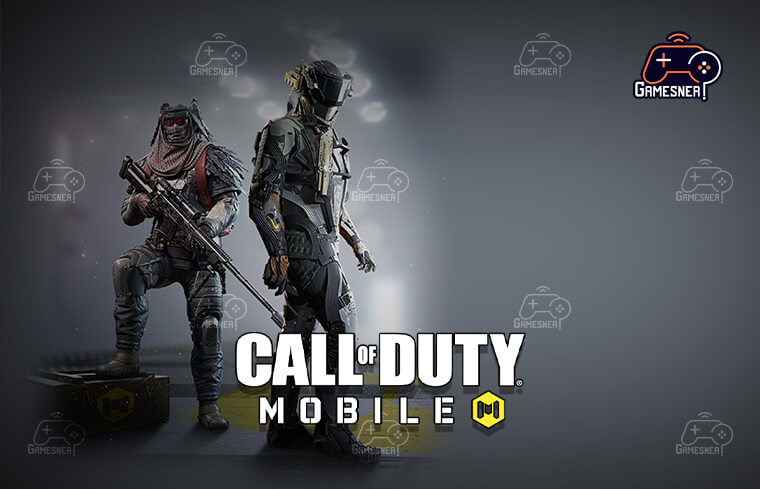
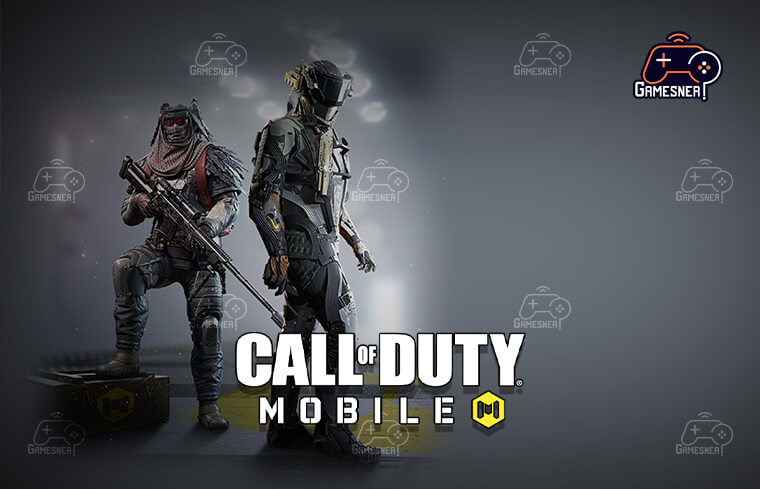
Crouching reduces your viewable area while still allowing you to move. Skulking in a perk that makes you speedier when crouching.
Sprinting allows you to move quicker. Simply move up the forward controller or press the sprint button. Using the “always sprint” option means you can’t stop as quickly as you’d want, and you may accidentally run into an adversary, but it’s perfect for shotguns because you can sprint and spray. There’s also a perk for speed. Usage
If you’re close to the target, the M1911 handgun (MW11) is a superb sidearm. Switching to a handgun is often faster than reloading your primary weapon. It’s perfect for maps like Nuketown’s midsection. Avoid using a suppressor because it reduces range, though Gunsmith can help you increase your rate of fire and capacity.
Use your grenades: When the going gets rough, it’s hard to grab a grenade, but it’s a brilliant starting move on levels like Killhouse and Nuketown. Just watch out for your own grenade and that the opening immunity has elapsed.
The sticky grenade is amazing since it doesn’t bounce or roll. Throw it out a window or against a wall and it sticks. It’s useful for clearing out snipers or anybody hiding behind boxes.
Scorestreak mastery: You have three spaces to fill, which may be anything from a hunter-killing drone to a VTOL gunship. Some are AI-guided, some are not. For example, a predator missile must be directed at its target. The sentry gun may be set and left to shoot the enemy when they approach around a corner. Scorestreaks are activated by blending with the opponent and taking scalps.


The stealth chopper and VTOL may significantly hurt your troops, but you can shoot them down. Choose an LMG and fire into it to take it out. If you have the Sparrow talent, you can use explosive arrows to knock down planes. Of course, the FHJ-18 will lock on and terminate the streak quickly.
In games like Frontline and Team Deathmatch, you battle the adversary. Hanging back may mean you’re out of the game while your teammates battle. Find the crucial places on the maps and rule them.
Smoke grenades are actually quite handy. If the adversary has you penned down, smoke out the room by launching a grenade through the window. Or dump smoke to hide from an invincible respawned adversary. It’s also beneficial in Domination when taking an area to hide from the enemy.
Choose the map and team loadout: The multiplayer maps promote a variety of gaming types. Crossfire, for example, features more sniper spots than Nuketown. If you have five sniper rifles in Nuketown, you could struggle or grow bored. Prepare to swap to boost team performance.
The Hijacked map (the boat) has a secret tunnel that will take you from one end to the other. This might put you behind your opponent and balance the score. Just enter the cabin and search for the floor hole.
Battle Royale tactics
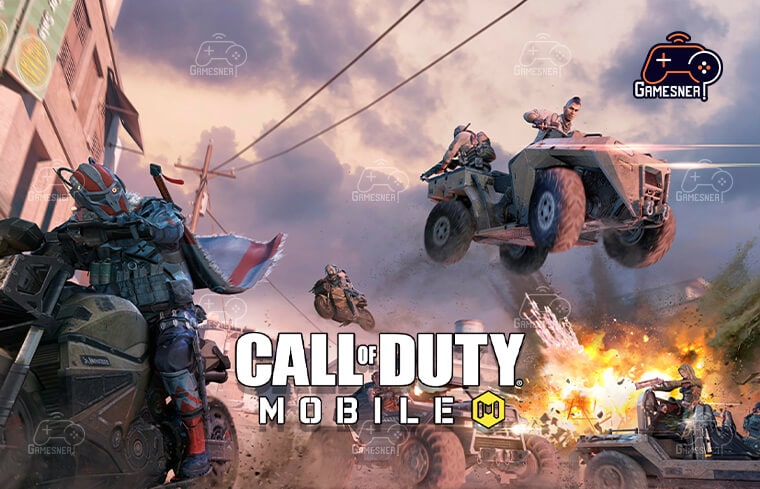
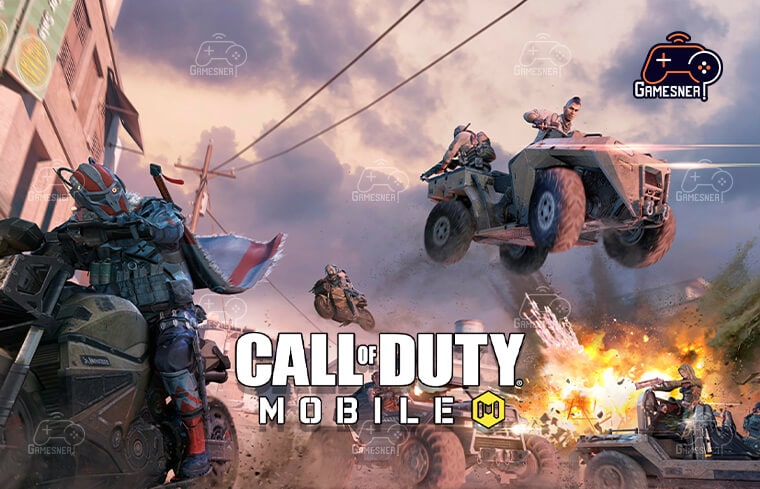
Call of Duty: Mobile’s battle royale is a unique experience. You can’t revive at will, and the play area is significantly larger than in multiplayer. The user interface is slightly different, and Alcatraz introduces a smaller, more multiplayer-like play space.
With a tap, you may switch to FPV. If you frequently play multiplayer and are used to the first-person perspective, you may switch to it with a tap.
If you drop into a built-up region, you’re more likely to run into contact, where the first person to acquire a weapon will hunt you all down. Going remote increases your chances of surviving the first ten minutes. Alcatraz features several high spots and often sniper guns, making it easy to conquer.
Teamwork makes the dream work. Drop, manoeuvre, and battle with your squad to effortlessly win. If your colleagues are determined to perish immediately upon contact, you may need to go alone. If you only want to murder, play multiplayer instead.
Revive your teammates: There are revival flights, but it’s best to be revived by a teammate. Remember that if a teammate is in communication with the enemy, they will ignore you until the situation is clear. Get near, but be prepared to be revived. Smoke can provide shelter when reviving someone.
You’ve got a wingsuit: Wearing a wingsuit ensures survival whether you leap from a helicopter or a tower. Take advantage of it. If you don’t have the range to engage from a mountaintop, you can wingsuit straight on top of someone and shoot them. It’s a blast.
Keep an eye out for footsteps on the map: Knowing your opponent’s whereabouts is half the battle. If you’re a scout, keep an eye out for footprints and keep your ears alert. It leads to triumph.
Like in multiplayer, you can hide and wait until your opponent is in range before engaging them. It works. There are several weapons, but ammo may be depleted rapidly. Watch your inventory, don’t pick up unnecessary items, and make sure your second weapon is helpful.
Tags: call of duty mobile tricks and cheats, how to play call of duty: mobile for beginners, how to play call of duty for beginners, cod mobile tips and tricks 2021, call of duty mobile battle royale secrets, call of duty mobile tips, call of duty mobile secrets 2021,
call of duty for beginners ps4,
#GamesNER #GamesNerGamingFAQs #GamesNerGamingWebsite

