How To Connect Ps4 Controller To Call Of Duty Mobile?
How To Connect Ps4 Controller To Call Of Duty Mobile?
What kinds of controllers can be used with Call of Duty Mobile? The only controllers that Call of Duty Mobile will officially support are those made for the PlayStation 4 and Xbox One. This covers controllers for the PlayStation 4, PlayStation 5, Xbox One, and Xbox Series S and Series X.
Players have a revitalizing experience when they play Call of Duty Mobile (also known as COD Mobile), which is made possible by the fascinating content that is included in the game. They get the opportunity to experience the many game modes that can be found on a variety of maps.
READ MORE: How Much Data Does Free Fire and Call of Duty Mobile Consume?
Visit GamesNER YouTube Channel
When compared to other titles of the same genre that are available for mobile devices, Call of Duty: Mobile incorporates a number of fresh ideas. Its compatibility with controllers is one of the things that sets it apart from other games. Because of this feature, players are able to use an external controller or joystick, which results in a significantly improved gameplay experience.
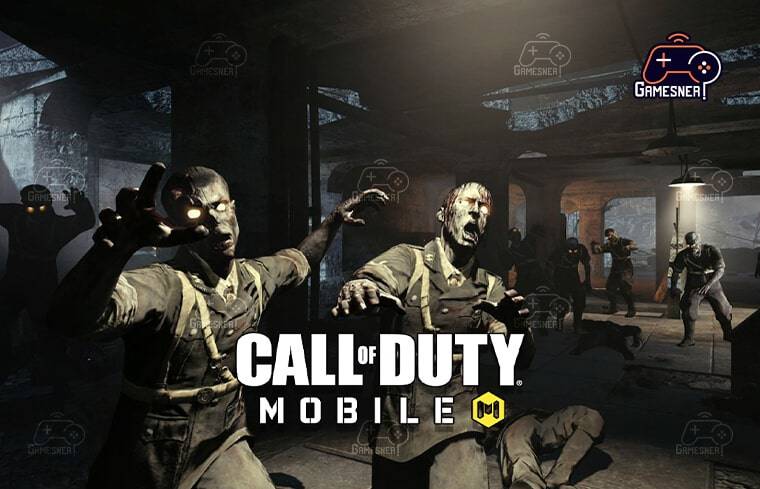
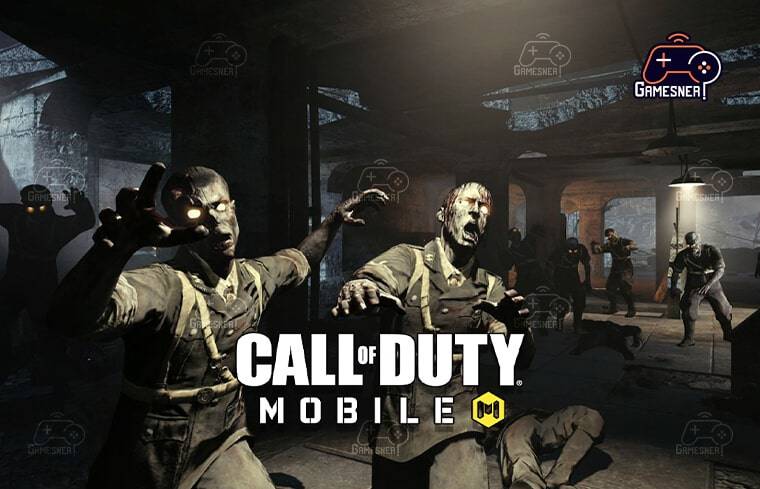
Numerous players who aren’t accustomed to the controls on mobile devices benefit from this capability. In this article, we will describe how gamers can play Call of Duty Mobile with a PS4 controller. The game gives players the opportunity to change the controller settings, and they can customize the sensitivity to their liking based on their personal choice. Before beginning to compete in ranking matches, it is recommended that players participate in some TDMs so that they may become accustomed to the controller.
Connecting a controller to Call of Duty: Mobile and using our instructions to the optimal settings can help you improve your aim, giving you a competitive edge over other players. Since its introduction, Call of Duty: Mobile has gained an incredible amount of popularity, and players who wish to have an advantage over their rivals should make use of a controller whenever possible.
It may seem like a weird prospect to play Call of Duty’s flagship portable game with a fully-fledged gaming controller, but the fact of the matter is that CoD: Mobile is an important game for any fan of the series. Therefore, it is not surprising that individuals desire to replicate the genuine Call of Duty experience by playing the game on their mobile devices with a controller.
With Call of Duty: Mobile Season 8 starting with the M13 and R9-0 weapons and the Blackout map, there has never been a better time to use a controller and get an advantage over your opponents than right now. Since November of this year, Call of Duty Mobile on both iOS and Android has offered limited support for controllers.
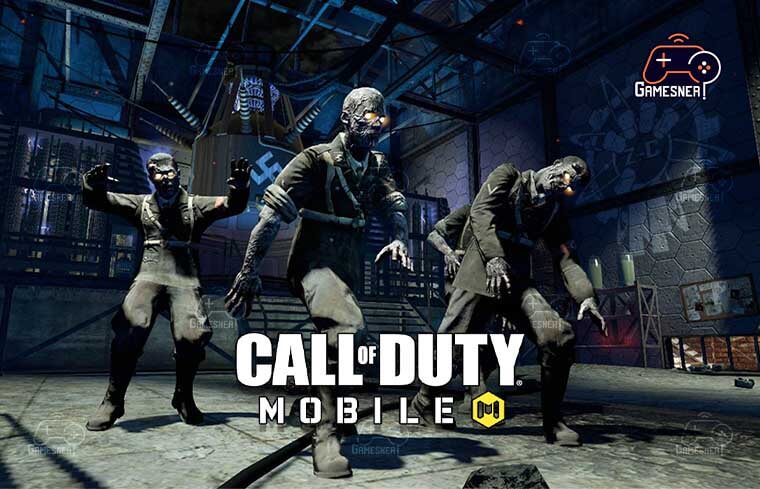
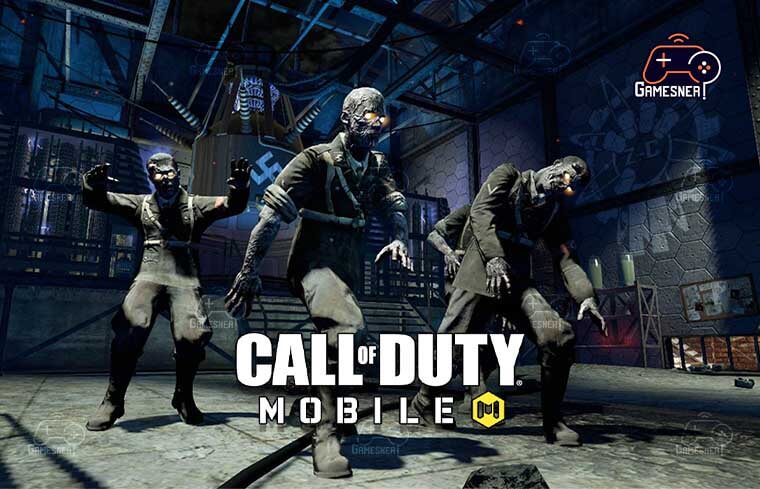
At this time, only two controllers are officially supported, and both of them can only be used within the game itself. Touch controls are required to be used in order to navigate menus as well as loadout screens.
The sensitivity of each game mode (Multiplayer, Battle Royale, and Zombie) can be altered in the settings on an individual basis, but the button mappings cannot yet be changed. In addition, the developers of Call of Duty Mobile have pledged to further improve the game’s controller functionality in the near future.
You will need to play the game on an emulator, such as Bluestacks or the official Call of Duty Mobile emulator, in order to completely customize the controls. Both of these are likewise supported, although only the latter will pair you with other emulator players.
The only controllers that Call of Duty Mobile will officially support are those made for the PlayStation 4 and Xbox One. This covers controllers for the PlayStation 4, PlayStation 5, Xbox One, and Xbox Series S and Series X.


If you don’t already own either of these consoles, you can get them using the links provided below if you want to take advantage of this incredibly helpful feature.
There is a possibility that COD Mobile is compatible with additional Bluetooth controllers. However, these controllers are not officially supported. It’s possible that some functionalities won’t work at all, so bear that in mind before shelling out cash for additional third-party controllers.
According to “Tank” Dempsey, “just another day of kicking ass” Players of Call of Duty: Mobile will now have a controller option available to them, giving them a new way to explore the Call of Duty universe on their mobile device.
In this guide, we will cover everything you need to know to get started with a controller in Call of Duty: Mobile. Due to launch restrictions, Call of Duty: Mobile can only be played with official DUALSHOCK®4 PlayStation® 4 and official Xbox One controllers at first.
All versions of the official PS4 controllers, with the exception of those from the first generation, are supported. Players who are utilizing a controller that is not supported may run into functionality issues. Additional controller support may become available in future updates, but, for the time being, these issues may arise.


After acquiring a set of controllers that are officially supported, there are a few specifics that you need to be aware of in order to get the most out of your gaming experience. The controllers are inactive outside of a game session. When you are participating in a game of Battle Royale or multiplayer play, the functionality of your controller will operate as expected.
When you are in a lobby or an in-game menu, such as the one where you change your loadout, you will use the controls that are native to your phone. Connect your controller before jumping into a match, and make sure to switch to using a controller before jumping into either the game or the lobby.
The participants will be paired with other players who are also utilizing a controller in the game. If you are participating in the game with a party, and if one of the members of your party uses a controller, you will be paired with other players who are also using a controller.
You will be matched with other players who are also utilizing the phone’s native controls if you choose to play the game using those controls. Be on the lookout for the next updates, as the Call of Duty: Mobile development team is working hard to improve controller support.
TAGS: how to connect ps4 controller to cod mobile iphone, call of duty mobile ps4 controller fix, call of duty mobile controller android, how to use controller on cod mobile, how to connect xbox controller to cod mobile, call of duty mobile controller settings, cod mobile ps4 controller wrong buttons, call of duty mobile controller not working android 11,
#GamesNER #GamesNerGamingFAQs #GamesNerGamingWebsite


2 Comments