Mobile on PC with a mouse and keyboard?
Gamers figure out how to play Call of Duty: Mobile on PC with a mouse and keyboard?
Call of Duty: Mobile, also known as COD Mobile, is currently one of the most popular multiplayer mobile games available. It retains all of the elements that made the first Call of Duty multiplayer so successful, including a battle royale mode in addition to the game’s traditional maps and game types.
The game offers a wide variety of customizable in-game items, such as character skins, weapon skins, and more, all of which can be obtained for free or with call of duty points. Not only this, but the mobile version of Call of Duty was also considered for the title of “Mobile Game of the Year” at the Game Awards 2020.
READ MORE: How to play 1v1 in Call of Duty Mobile?
Visit GamesNER YouTube Channel
The mobile game may be downloaded for free on Android and iOS devices through the app stores that are specific to each platform. Some players find it difficult to play Call of Duty Mobile on a mobile device due to the device’s small screen and relatively difficult controls; as a result, these players favor playing the game on a personal computer. However, the vast majority of players enjoy playing COD Mobile on a mobile device.
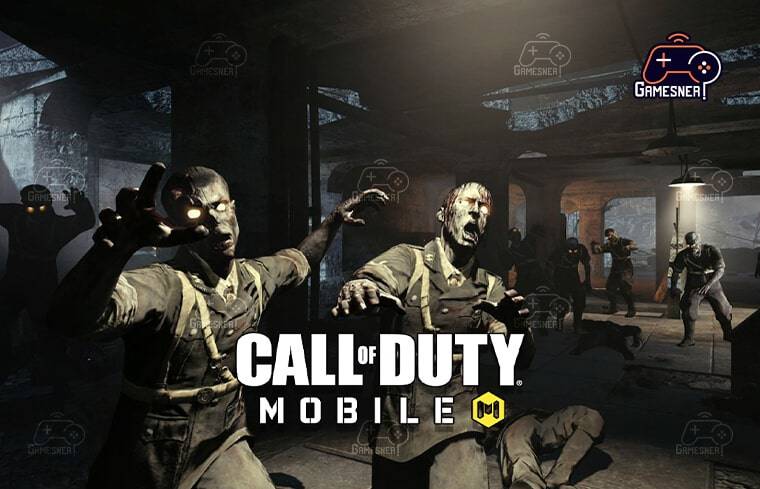
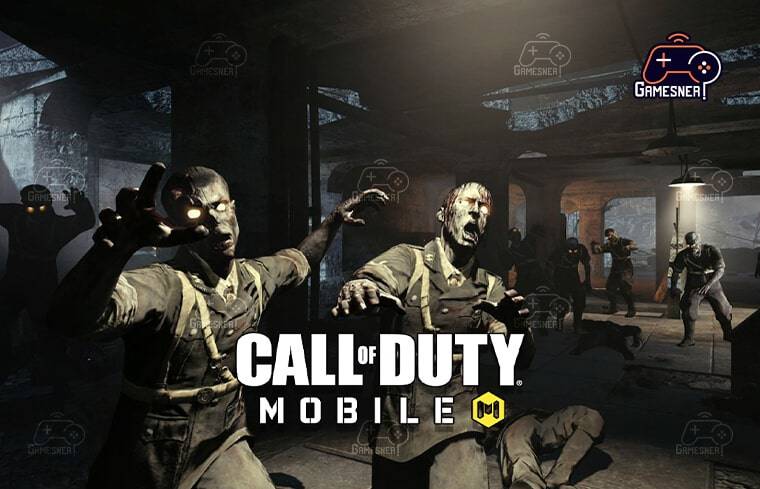
You can play Call of Duty: Mobile on a personal computer in a variety of different ways, some of which are detailed in the following paragraphs. This first-person shooter is available for mobile devices in all territories, with the exception of mainland China, Vietnam, and Belgium. It may be downloaded for free through Google Play and the App Store. Tencent, a Chinese gaming powerhouse, is responsible for developing an adaption of the popular series. During 2019, the game has been in beta mode, during which players have been able to connect their mouse and keyboard.
“We’re committed to making games to target worldwide markets,” said Ji at TiMi, which became the largest of Tencent’s four primary creative studios after the breakout success of Honour of Kings. The YouTube channel known as “JackTheBus” has unveiled the strategy behind how to successfully play the most recent edition of the game. The procedure of connecting the PC tools to the mobile game is broken down step-by-step in a video that was uploaded to YouTube on September 30.
This gives players the ability to play the newly released game in the manner that is most convenient for them. Downloading the Game Loop software is the first step for anyone who wants to play using this method. After performing these steps, the option to install Call of Duty: Mobile should become available right away. The utilization of such software, thankfully, does not infringe upon any of Activision’s terms of service in any way.


If you have just launched the game for the first time on your personal computer, the key-binds are already configured, and players won’t even have to configure their own settings on their own. It has been said that the mobile game, which came out on October 1, has already attracted 20 million players in its first few days, making it one of the most successful mobile game launches in history. If you follow these instructions, you will be able to download the TapTap app from the Play Store. Before the installation begins, permission might be requested if necessary.
Find the Garena Call of Duty location within the application. In spite of the fact that it is only available in a few Southeast Asian nations (with the exception of Vietnam), the TapTap app is required in order to gain access to it if your region is not the same as those countries. Installing Call of Duty Garena is required in order to launch the game. By using a virtual private network (VPN), you can connect to other players in other regions and lessen the amount of lag you experience in games.


In addition, if you are visiting a nation where CODM is not available, connecting to a VPN server in that country will enable you to play the game even though it is blocked locally. Some examples of such countries include China, Vietnam, and Belgium. About: Call of Duty: Mobile VN is a new mobile version of the popular online shooter Call of Duty, which was developed by Tencent and Activision and was just recently made available through the Vietnamese website Virtual Network Group.
During game play, you will be armed with a variety of different things, including weapons, grenades, and various pieces of support equipment. Read the part of the story that you’re up to at that moment to get started. This video game series set during the Cold War includes missions in Vietnam, Laos, and other countries across multiple locations.
Call of Duty Black Ops was one such game. World War II settings, such as that of World War II in Call of Duty: World at War, have not directly followed World War I in their own games; however, Activision began developing games that were specifically dedicated to World War II in 2011. You can find a frequently asked questions section for the official Call of Duty Mobile Helpshift right here.


According to the official Frequently Asked Questions (FAQ), players are automatically placed on the server where they will be the most similar to themselves. Because of this, they are unable to relocate to another server or alter their current position in any way. There is a version of Call of Duty Mobile Vietnam that is exclusively accessible through the official Call of Duty application shops in the region. Those who require access are unable to directly get it from the official stores at this time.
The update for Call of Duty: Mobile Season 13 has already begun, and it is also available in the language that the game is intended for thanks to its localization. Call of Duty Mobile is compatible with virtual private networks (VPNs). A Virtual Private Network (VPN) can assist in reducing lag in gaming by connecting to real players in different countries and lowering ping. Activision’s Call of Duty: Mobile was created in collaboration with Timi Studios, a development studio owned by Tencent.
The P: Mobile Garena games can only be played in Southeast Asia (with the exception of Vietnam), and only those countries qualify for access to the content. It is not against the law to play the game in Vietnam, Belgium, or China, and players can still enjoy the global edition of the product.
TAGS: call of duty mobile pc download, call of duty: mobile available country list, call of duty garena not available in your country, call of duty mobile apk, free vpn for call of duty mobile garena, call of duty: warzone, call of duty mobile not available in your area 5027, how to play cod with other country,
#GamesNER #GamesNerGamingFAQs #GamesNerGamingWebsite

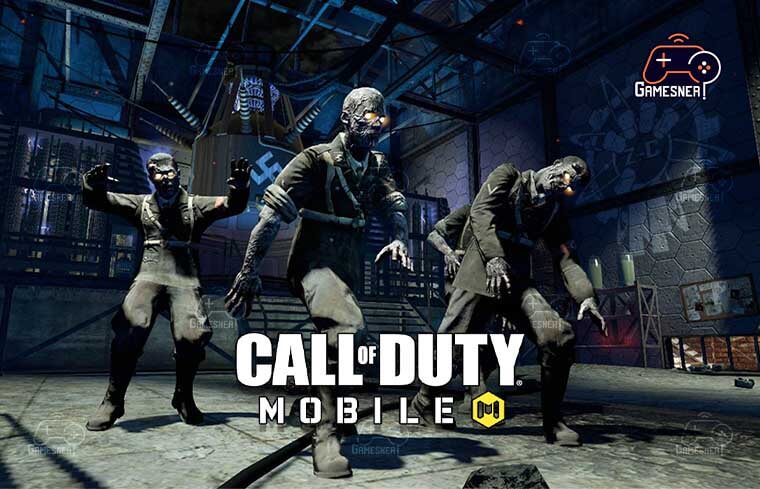
1 Comment