How to use a controller in COD Mobile?
How to use a controller in COD Mobile?
The developer of Call of Duty Mobile has given his blessing for the inclusion of controller functionality. Using one will not result in you being banned from the site. You will, however, be paired with other players who are also employing the use of a controller in the game. This could significantly lengthen the time it takes to find a match for you, but it will almost certainly result in more challenging opponents.
Since its release a little over a year ago, Call of Duty: Mobile has amassed an incredible amount of popularity. Its great variety of features, which set it apart from other games in its category and contribute significantly to its popularity, is one of the primary reasons for the game’s success. The option to play Call of Duty Mobile with a controller is one of the numerous features that have been added to the mobile version of the game. ‘
READ MORE: How To Play In High Refresh Rate?
Visit GamesNER YouTube Channel
In this tutorial, we will walk you through the process of using a controller to play Call of Duty: Mobile. Users of Android and iOS smartphones are able to play Call of Duty Mobile with controllers, but before they can do so, they must first enable the “allow to use controller” option found in the controller settings of the game.
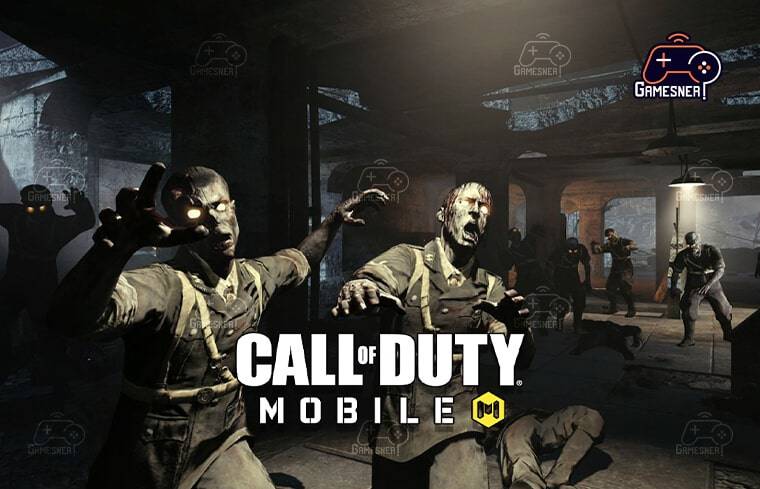
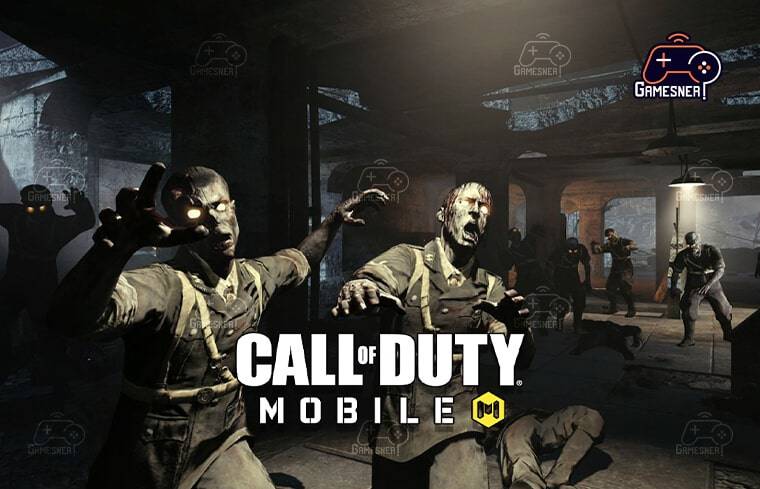
They are able to accomplish this objective by going through the game’s settings. In Call of Duty Mobile, players have access to a wide variety of controller options, all of which may be customized to improve their overall gaming experience. Since it was first made available, Call of Duty: Mobile has been a very popular game. Indeed, it performs exceptionally well on today’s mobile phones. Playing Call of Duty Mobile with a controller, on the other hand, would be an excellent way to get the most out of the experience.
In this article, we look into using a controller to play Call of Duty Mobile and discover that the Backbone One is the device that is currently most suitable for doing so. Yes. Support for mobile controllers is already incorporated into Call of Duty Mobile, and it has been for some time.
However, a significant number of Call of Duty Mobile players are completely unaware of it. Playing games with a controller on a PlayStation or Xbox can, in fact, be accomplished with the use of a Bluetooth connection. However, in order to achieve the greatest results, you will need to purchase a gaming clip in order to attach your phone to the controller. However, the Backbone One provides the best experience overall and should be your first choice.
It uses a hard connection to avoid latency difficulties, and if you want to understand more about it, you should be sure to read our comprehensive review of Backbone One. The makers of Call of Duty Mobile are certain that the inclusion of support for mobile controllers will enable more fans to experience the first-person shooter. It is not a very user-friendly experience to play Call of Duty Mobile on a smartphone using virtual controls.
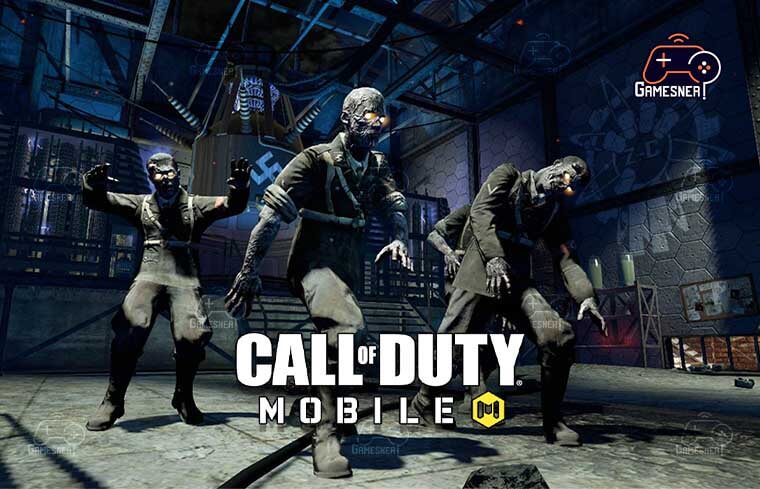
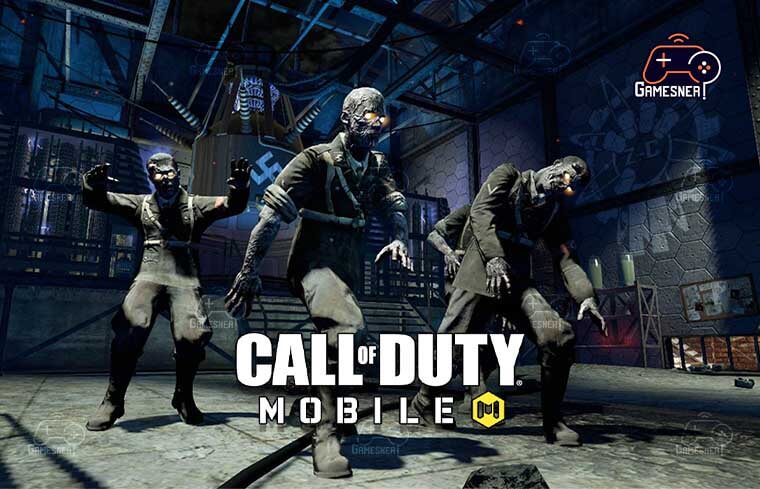
because you have to keep moving while maintaining your aim and shooting at the same time. Because hardware controllers for first-person shooters are much easier to use than touchscreen controls, it is much easier to fight with a mobile game controller. The console experience is brought to mobile in a free-to-play version of Call of Duty called Call of Duty Mobile.
The question is, does it allow players to carry their console abilities into the Deathmatch mode? Some players never want to stop engaging in Modern Warfare, even if they are away from their console or even while they are in bed. Call of Duty Mobile is a version of Activision’s flagship first-person shooter series that is available for free to download and play. Call of Duty Mobile is a “best hits” compilation game that can be played on mobile devices running Android or iOS.
It incorporates gameplay features from many subseries, such as Modern Warfare and Black Ops. The game includes everything that a Call of Duty fan might desire in a portable multiplayer edition of the game, split between a complete Deathmatch suite and a battle royale mode that is akin to Warzone.


New players who are installing the game for the first time may wonder whether or not they can use a controller to play the game, just like they would on a console, or whether they are forced to utilize touch controls instead.For their part, the developers at TiMi Studios have devised a really intuitive approach that allows players to manage the frenetic action in Call of Duty using only their thumbs.
The movement of the character is controlled by a virtual joystick on the left side of the screen, and aiming a weapon is as simple as moving a finger across the right side of the screen. When they are needed for grenades, hip fire, switching weapons, reloading, and other actions, buttons appear on the screen. It may take some time to learn what each symbol means, but in terms of how well it works and how easy it is to use, it’s about the same as other mobile shooters.
When the game detects that you are using a controller, it places you in a lobby with other people who are also using controllers on their mobile devices. Therefore, it prevents mobile controller players from having an unfair advantage over other players. On the other hand, even if just one of your pals on the team uses a controller, the three of you will still be placed in the lobby designated for players who use controllers.


If you are the only player who does not have a controller, this could put you at a significant disadvantage. A genuine gaming experience is what the Backbone One claims to deliver, and it only takes a few seconds to connect to your smartphone.
The user can enjoy playing games on their mobile device using Apple Games wherever they choose, as the Backbone button on the device is used to launch the app that is appropriate for the game. The mobile edition of Call of Duty is designed to work natively with controllers for the Backbone One, PlayStation 4, and Xbox One. Although support for additional controllers is continually being developed, the official controllers work the best.
For the Xbox and PlayStation controllers, all you need is a Bluetooth connection, while the Backbone One should be plugged directly into your iPhone. If you’re going to use an Xbox or PlayStation controller, you’ll need a gaming clip to connect your phone to the controller.
TAGS: call of duty mobile controller android, call of duty mobile controller settings, best controller for cod mobile, how to connect xbox controller to cod mobile, how to connect ps4 controller to call of duty mobile, call of duty mobile controller not working, call of duty mobile controller iphone, cod mobile controller mapping,
#GamesNER #GamesNerGamingFAQs #GamesNerGamingWebsite


3 Comments