How to change character name in Call Of Duty Mobile?
How to change character name in Call Of Duty Mobile?
In either the Multiplayer or Battle Royale game mode, go to your loadout. To access the soldiers you have available, tap the soldier box that is located on the right-hand side of your loadout. First, select the soldier you want to control, then hit the Deploy button. COD Mobile has always been known for its appealing and captivating gun skins, characters, backpack skins, and back-pack skins.
The majority of them can be unlocked by competing in shorter events and achieving certain score and title combinations. These include legendary, rare, and epic skins and characters, all of which may be earned for no additional cost. When a player signs up for Call of Duty: Mobile, he or she will automatically be assigned a character to utilize in the game. In Call of Duty: Mobile, a character provides the user with the ability to present an impressive look within the game, resulting in a gameplay experience that is more immersive.
READ MORE: Now Available In Canada But No Official Release?
Visit GamesNER YouTube Channel
The player will be able to unlock the characters in the same manner as all of the other skins and characters that are accessible in the game when he or she gains XP. For those who are still in the dark about it, let’s take a quick look at how to switch characters in Call of Duty Mobile. When a player joins Call of Duty Mobile season 11, they will only have the option to select one of three characters to use during their time in the game.
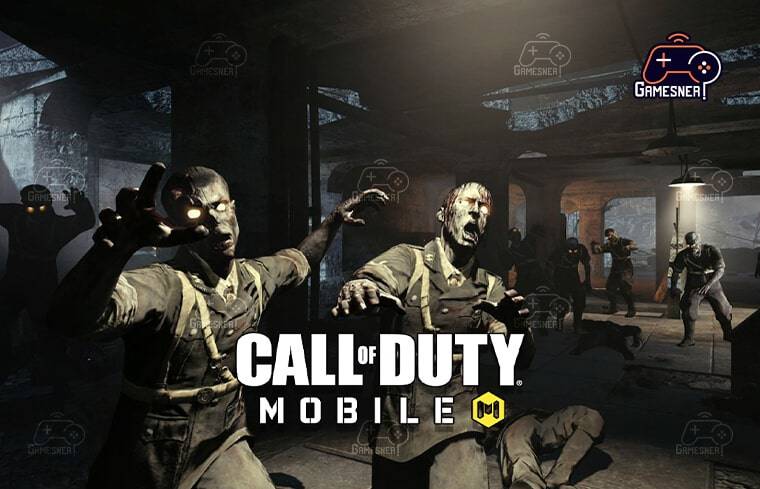
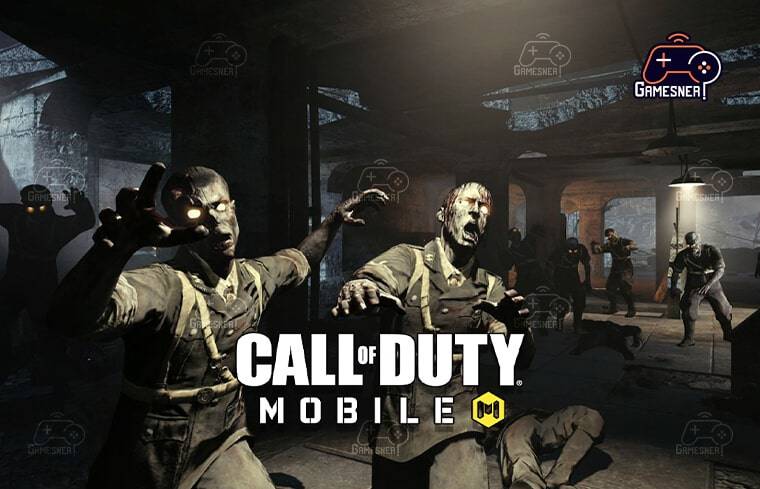
However, in order to unlock characters, it is up to the gamer to decide whether to gain XP through gameplay or to purchase characters from the credit store. In Call of Duty Mobile, there are also female avatars, which can be purchased exclusively from the credit store, as well as alluring character skins, which can be unlocked through a variety of time-limited events and credit points. The video game known as Call of Duty Mobile was created by TiMi Studios and was distributed by Activision. It stands out from other first-person shooter and battle royale games available for mobile devices because it has a variety of in-game features that set it apart.
The fierce battles that take place in matches of Call of Duty Mobile are well known. It is one of the most well-known battle royale games, and the Google Play Store reports that it has over 100 million or more downloads. When it comes to keeping track of a player’s identification, the game gives each participant the option of using a one-of-a-kind character name or user ID.
When joining the game, players have the option of coming up with their own names for their characters, and they also have the ability to change the names of their characters at any time if they so wish. In this post, we will present a step-by-step tutorial for new players on how to modify the names of their characters in Call of Duty Mobile.
In Call of Duty: Mobile, players can only change their characters’ names if they have a Name Change Card in their inventory. They cost two hundred cookie points to purchase from the shop (credit points). The number of playable characters in Call of Duty:
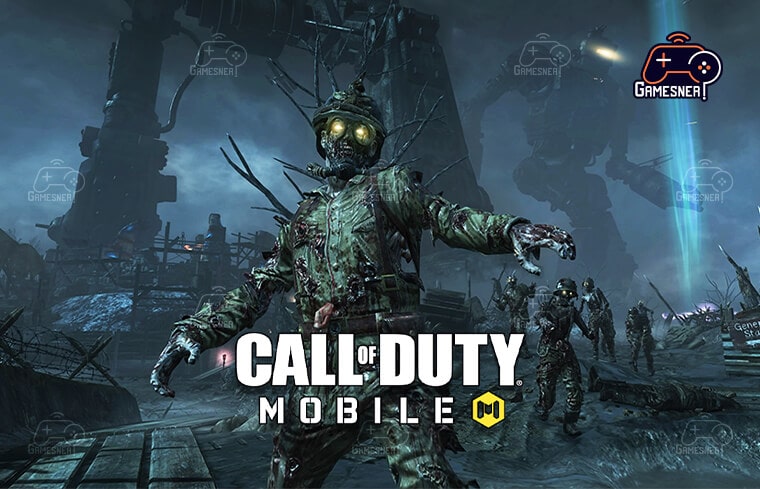
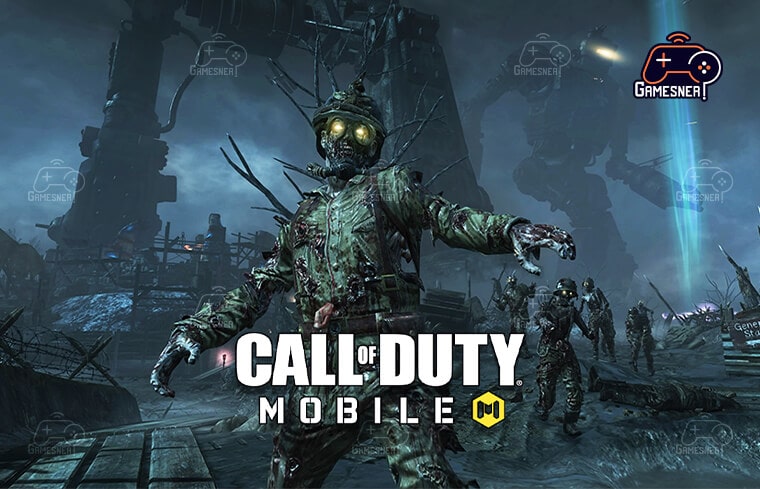
Mobile has been steadily expanding over the course of the game’s development, but the game’s representation of female characters still leaves much to be desired. Even though it is true that a contribution to gender inclusion is expected from the company Activision, it is ultimately them who will have the final word regarding whether or not they will definitely open a simpler way to acquire said female characters, considering that they are the ones who created them.
When it comes to using a female character, we are presented with various challenges and challenges, and one of these challenges is the fact that at the beginning of the game, we will not be able to request said skin. However, there is no need for alarm because we will explain how to acquire it in this article, provided that the actions that follow are carried out in an exact manner.
If we choose not to make the required payment for the game, we will be able to obtain the female skin of Erin “Battery” Baker without any further difficulty. However, if we want to have the female skin of Erin “Battery” Baker for free, we will need to advance at least to level 3, and then we will have to cross our fingers that one of the boxes contains the female skin.
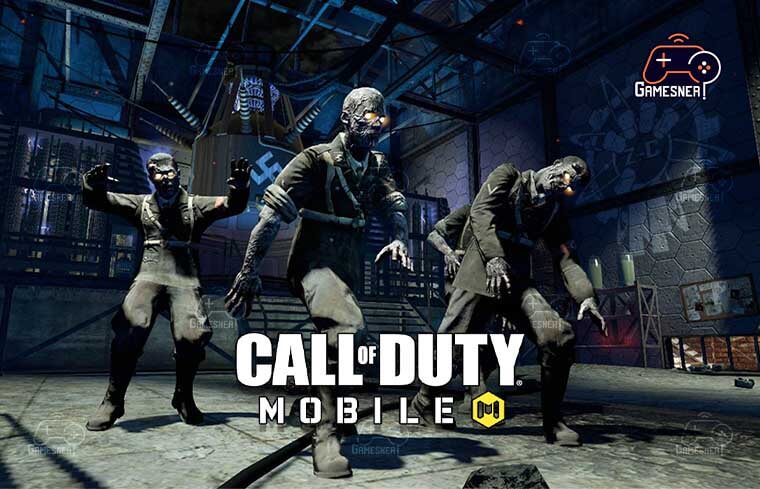
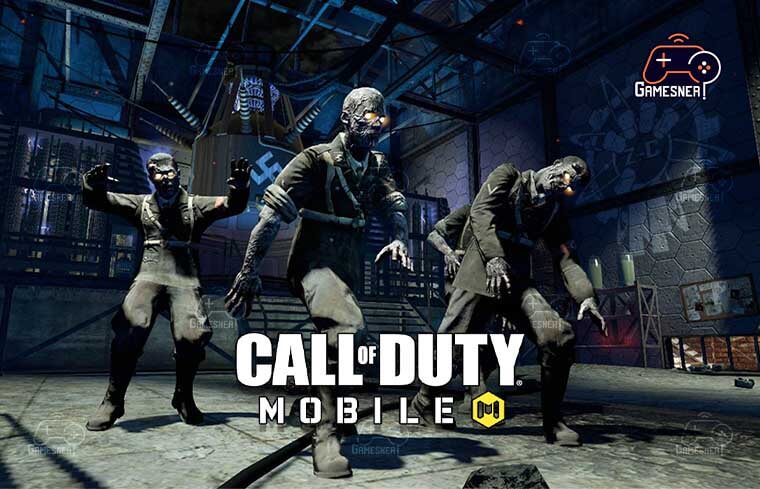
This is the sole female character that may be played, but Activision has stated that they have some surprises planned for future seasons, including adding the well-known character Zhen-Zhen, who goes by the name Zheraph. Don’t forget that purchasing a character from the store or unlocking the season pass is the quickest way to get access to that character’s content in the game.
In the same vein, we anticipate that they will bestow upon us pleasant surprises in celebration of Valentine’s Day, including the purchase of a new box from which a previously hidden character can be accessed. It is a well-known fact that a large number of female players are actively participating in this amazing game, and as a result, they desire a greater sense of inclusion with regard to the presence of their characters.
In addition to being one of the most played games in the world, Call of Duty: Mobile is widely regarded as one of the most successful mobile adaptations of a console video game currently on the market.


The game provides the complete Call of Duty experience directly from a mobile device and is equipped with a large number of well-known maps from a variety of different games within the franchise.
As you would expect from any Call of Duty game, there are several player and weapon cosmetics, player cards, and profile insignia that can be customized. Other configurable elements include player cards. Even free-to-play users have the opportunity to earn a wealth of new weaponry and skins by participating in the game’s plethora of in-game events and tasks.
Players who are not accustomed to the UI of the game may have difficulty figuring out how to personalize their player card and modify the photo that appears on their profile. To the relief of players, this is a very straightforward procedure.
TAGS: how to change gender in call of duty mobile, call of duty mobile character skins, how to change character in call of duty: modern warfare, how to change gender in cod mobile 2022, how to change gun skin in cod mobile, how to get characters in cod mobile, how to change soldier in cod mobile, cod mobile gender symbol,
#GamesNER #GamesNerGamingFAQs #GamesNerGamingWebsite


1 Comment