Cod Mobile Banned In Bluestarcks 5 And Fix It
Cod Mobile Banned In Bluestarcks 5 And Fix It
What happened to my account that caused it to be banned?
If you are prohibited from playing Call of Duty: Mobile, the decision to ban you is entirely at the discretion of the game’s developers. Because of this, we advise you to contact the developer if you have any questions or concerns about your account.
Read More: Amazing features in Call of Duty 4 in Bluestacks
Visit GamesNER YouTube Channel
What should I do at this point?


Download and install Call of Duty: Mobile on BlueStacks 5 in order to continue playing when you contact the game’s developers to request a new version of BlueStacks. Please ensure that you are logging in with a new or different gaming account that has not been previously banned.
How to Remove Your Call of Duty Mobile Account from BlueStacks 5!
It has been decided that gamers will not be permitted to use emulators to play the mobile game Call of Duty: Mobile. Normal players use two or four fingers to navigate the game on their cellphones. However, players who utilize emulators to play mobile games on their PCs have an unfair edge due to the fact that they can use their keyboards and mouse. The creators have placed stringent limits on the use of third-party programs and emulators in the background of the game in the most recent patch update to the game. These changes are being implemented in order to make the game fair since players have been reporting unfair gaming practices. Activision is responsible for the ban you received as a result of your use of the BlueStacks emulator. If you are using the BlueStacks5 emulator, we have a solution for your banned account in Call of Duty: Mobile.
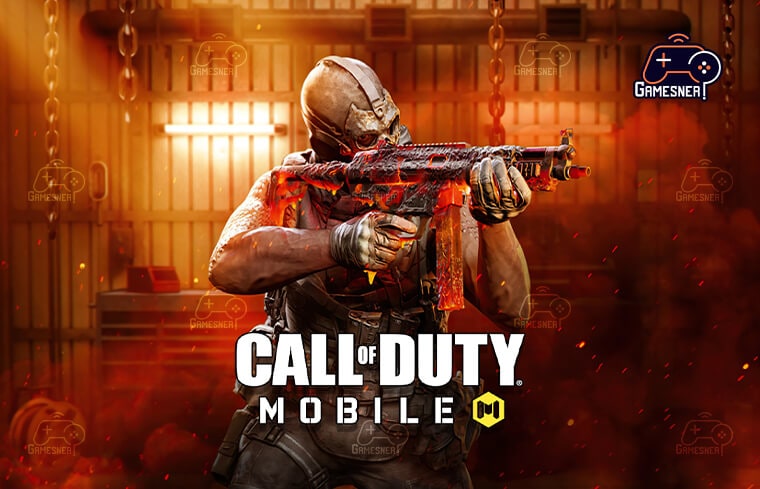
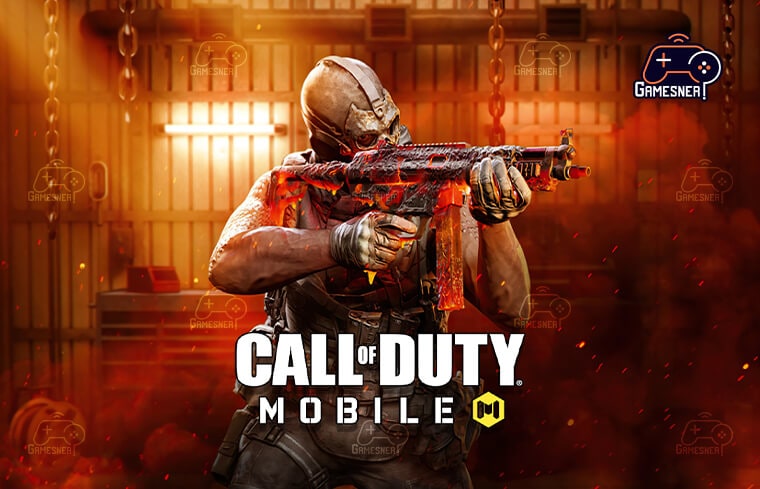
First and foremost, you must remove Call of Duty: Mobile from your BlueStacks installation. BlueStacks5 should be updated to the most recent version. Make certain that you have permission from the game’s developers to use an emulator to play the game. As soon as you have the most recent version of BlueStacks installed, you will need to re-install COD: Mobile from the Google Play Store. If you want to play, you’ll need to log in with a separate account. The account that has been banned will no longer be permitted to be used. Following a successful login with a separate account, you will be able to play COD: Mobile on BlueStacks 5 without any issues.
It’s these things that will get you banned from Call of Duty: Mobile!
Following the most recent patch update for Call of Duty: Mobile, the developers have instituted a number of rigorous guidelines. Violation of such restrictions will result in the permanent suspension of the player’s gaming account. The following are things you must avoid doing in this game:
1. Do not use third-party background applications on your computer. Players are no longer permitted to use any program that will connect the keyboard and mouse to the game’s functionality.
2. It is advised that users utilize reputable emulators such as BlueStacks to play the game. The use of lesser-known emulators may result in a ban.
3. The inclusion of hack files or cheats in the game files is absolutely prohibited. If it is discovered that the game files have been tampered with, the players who used the hack will be permanently banned from the game.
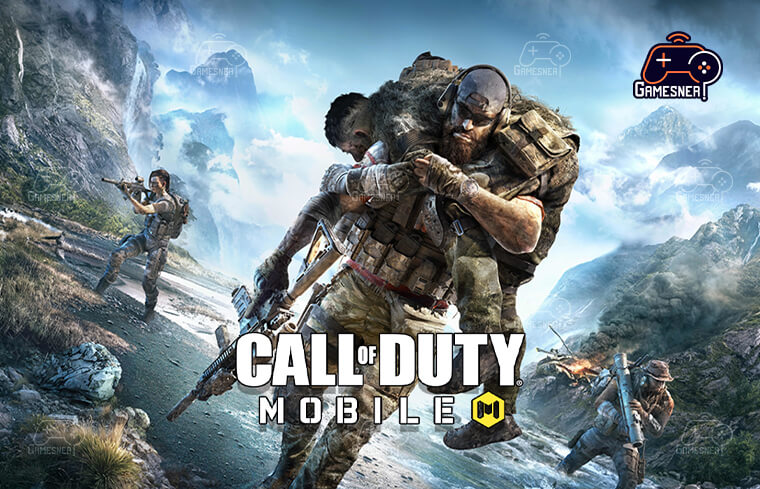
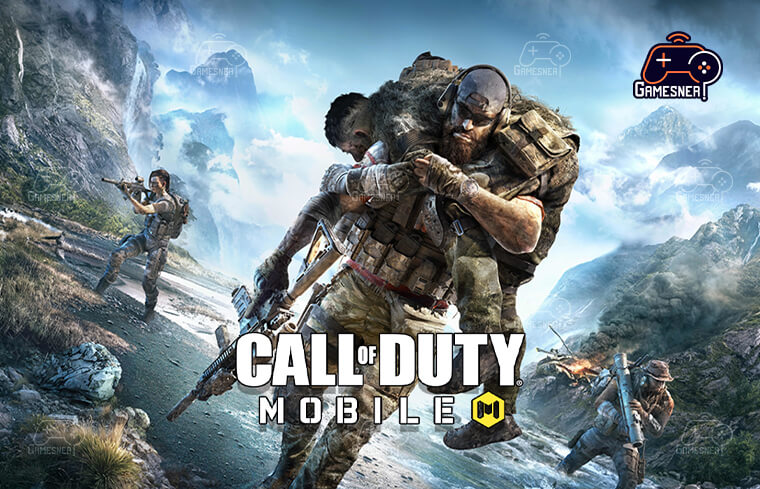
If your account is permanently banned from the game, you will lose all of your in-game accomplishments as well as any items you have in your vault after that. If you are a fan of the game, be careful not to do anything dumb that may result in your account being banned!
THE BANNING OF BLUE STACKS EMULATOR ON MOBILE DEVICES IS A CALL TO DUTY.
The only people who have complained about calls of duty being issued are mobile gamers who use the BlueStacks emulator on their smartphones or tablets. Some restrictions last for a shorter amount of time than others, while others are indefinite and never end.
Despite the fact that I was just banned from Call of Duty, I continued to play the game despite his advice on the support forums, which didn’t even help! In the past several days, I’ve created a number of accounts, and my most essential one is in danger of being permanently banned. I put out every effort to guarantee that I would be blessed with good fortune. It’s not the first time I’ve done anything like this. Happy! Even though I haven’t tried it out yet, it looks to be a great tool. Don’t blame it on the COD designers’ warnings about account banning; the fault is with the software itself. I tested it out with other emulators and was able to play a large number of games without having my other guest accounts banned. Make this source functional once again.
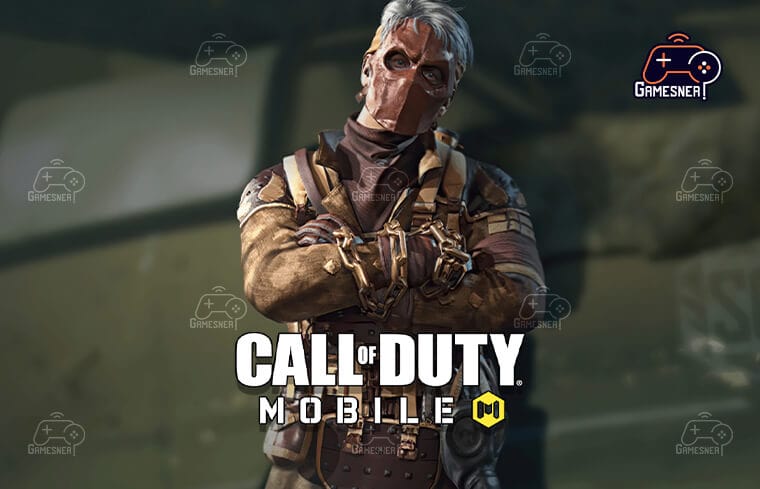
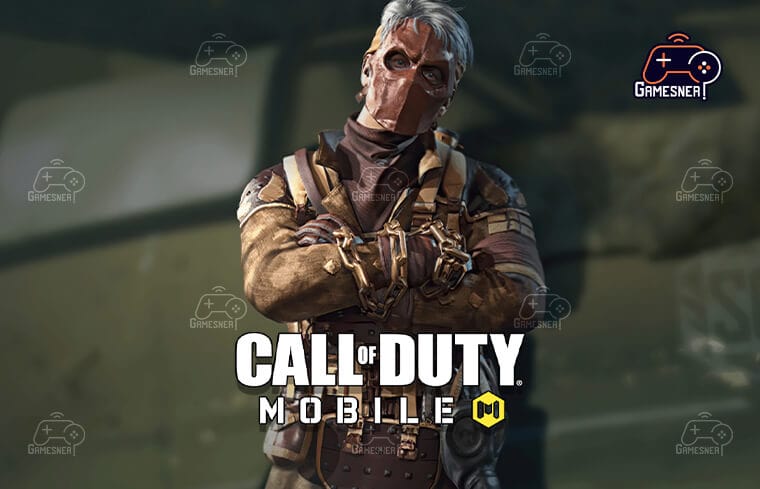
Each and every time, the problem is exactly the same as with BlueStacks 5. The environment in which you’re playing COD MOBILE is not safe for you to be in.
It should be noted, however, that this problem has been present for a significant number of weeks. Fortunately, when the most recent version of BlueStacks v5.4 came out, the bans were no longer in place.
It’s not enough for you to solve it because I updated the newest version of Bluestacks to test my secondary account and was instantly banned for 24 hours during the first match; That’s not enough for you to fix it. No matter how many times you correct it, CODM developers will create a new trigger, and new accounts will be prohibited because the emulator isn’t certified; No matter how many times you patch it, CODM developers will create a new trigger, and new accounts will be banned because the emulator isn’t certified; The emulator is good, but it cannot be certified; the emulator is good, but it cannot be certified; the emulator is good, but it cannot be certified; the emulator is good, but it cannot be certified; the emulator is good, but it cannot be certified; the emulator is good, but it cannot be certified; the emulator is good, but it cannot be certified; the emulator is good, but it cannot be certified; the emulator is good, but it cannot be certified; the emulator is good, but it cannot be certified;
In the opinion of the Blue Stacks team, the official workarounds are completely inoperative at this time.
Already, the BlueStacks team has recognized that even the most recent version of the BlueStacks platform, v5.4, is not secure for playing Call of Duty: Mobile on the BlueStacks platform. The prior version of the software was made available through a workaround that allowed you to continue to use it. This, however, did not turn out to be the case in the end.
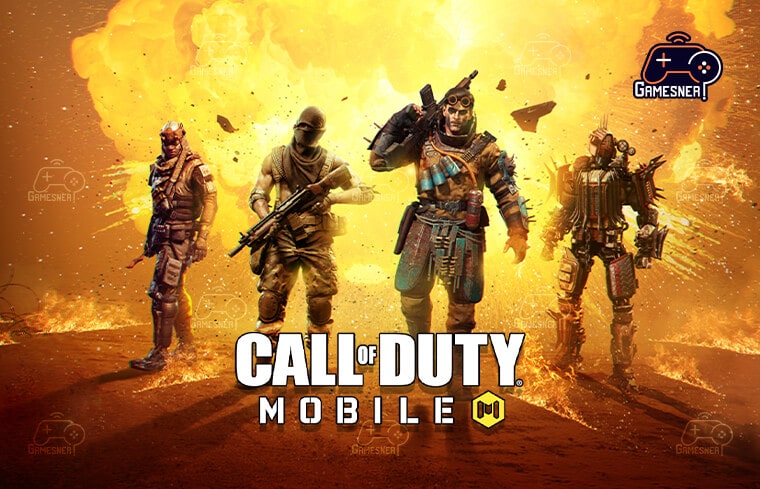
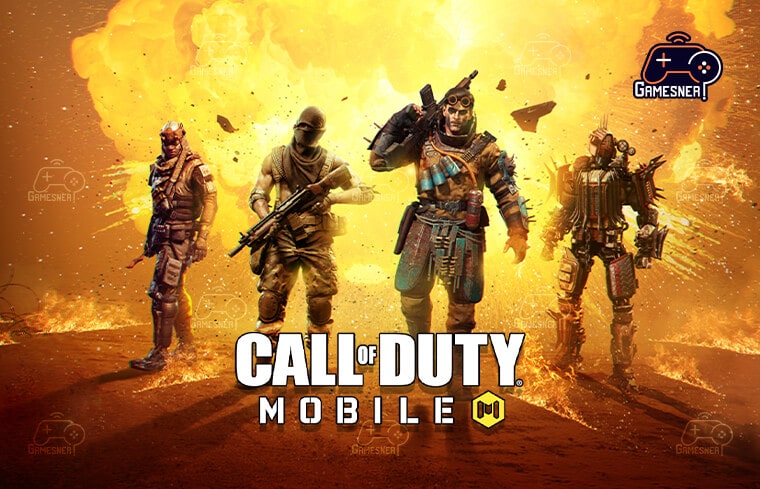
The BlueStacks v5.4 development team brought attention to the fact that the most recent version of the software lacked discretion. As the problem became more serious, he tried to come up with a solution on his own.
It is not suggested that you utilize your mobile device while playing Call of Duty: Black Ops III. Should any new trends in this area arise, we will make every effort to update this article as soon as possible.
Alternatively, you may consult the Call of Duty games’ problems and bugs tracker, which is entirely devoted to the games themselves.
PiunikaWeb began as largely a journalistic initiative, and this has continued to be the case. Initial versions of the website acted as telegraphic journalism websites, with a special emphasis placed on breaking and developing stories. Several media outlets, including Forbes, Foxnews, Gizmodo, TechCrunch, Engadget.com, The Verge, Macrumors, and others, picked up our story within only a few days of publication. Is it possible for you to learn more about us? Please visit this page.
Tags: bluestacks cod mobile ban 2021, cod mobile ban appeal, bluestacks call of duty mobile reddit, cod mobile ban 15035, cod mobile emulator ban, gameloop cod mobile ban, bluestacks ban, can you get banned for playing cod mobile on pc,
#GamesNER #GamesNerGamingFAQs #GamesNerGamingWebsite

