7 Effective Ways To Fix Lag In Call Of Duty Mobile?
7 Effective Ways To Fix Lag In Call Of Duty Mobile?
Some players have reported that they are suffering from latency or freezing while playing Call of Duty Mobile, despite the fact that the game is normally supported by a very large number of phones. Should you find that you are experiencing this issue, there is no need for alarm.
Assuming that the problem is not caused by a piece of hardware, it is likely that you will be able to resolve this issue on your own. The mobile version of Call of Duty is one of the most entertaining and accessible first-person shooter games currently available. It comes with a number of different game types, one of which is the legendary Battle Royale that millions of people enjoy playing.
READ MORE: How to get clothing in call of duty mobile?
Visit GamesNER YouTube Channel
Due to the fact that it is an online game, however, some players may experience issues such as crashes, slow performance, and connection difficulties, among other things. In this article on troubleshooting, we will show you how to fix lag issues that you may be experiencing when playing this game.


When attempting to describe a frustrating gaming experience, gamers often use a variety of expressions that can be grouped together under the umbrella concept of “lag.” Some people may view lag as a delay in response rate, while others may characterize it as an inability to maintain smooth frames. Both of these interpretations are valid (frame rate drops). Both of these descriptions are typically present in a lagging gaming experience, so lag can be defined by any one of them or both of them together.
For the purposes of our company, lag denotes the inability of a device to obtain the necessary data or information when playing games and to keep a connection to a remote server that is fluid. Since Call of Duty Mobile is a fast-paced game, even a fraction of a second of lag can be the difference between life and death for your character when they are engaged in combat. Lagging can seriously break the game for anyone.
No matter how you choose to define it, we are here to help you with any questions you have about lag or freezing while playing COD Mobile. Despite the fact that we’ve seen phones in the middle price range run the game passably well, we have noticed that these phones occasionally have latency or stuttering. It is strongly suggested that you get a flagship phone in order to take this game more seriously; if you do so, you will be rewarded with better overall performance.
If you do that, the likelihood that you will have lag issues when playing the game will be reduced by approximately ninety percent. If you are only interested in playing games sometimes and do not see the need to spend money on a newer model of device, then you will want to check that your phone is capable of meeting the bare minimum of the game’s system requirements (check details above).
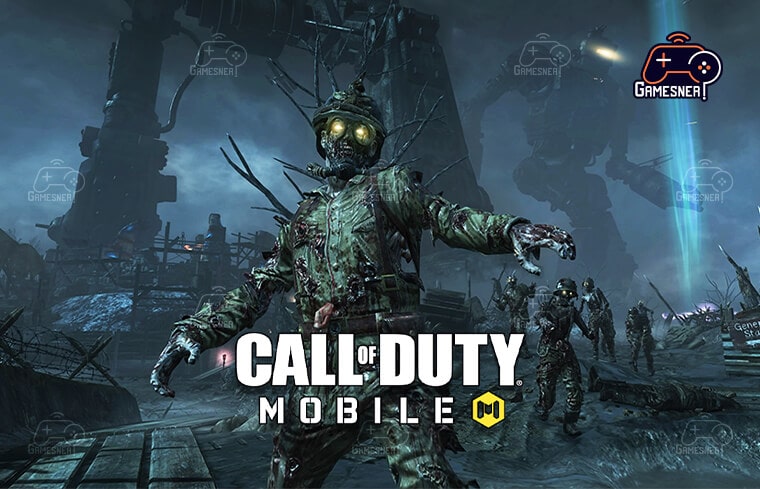
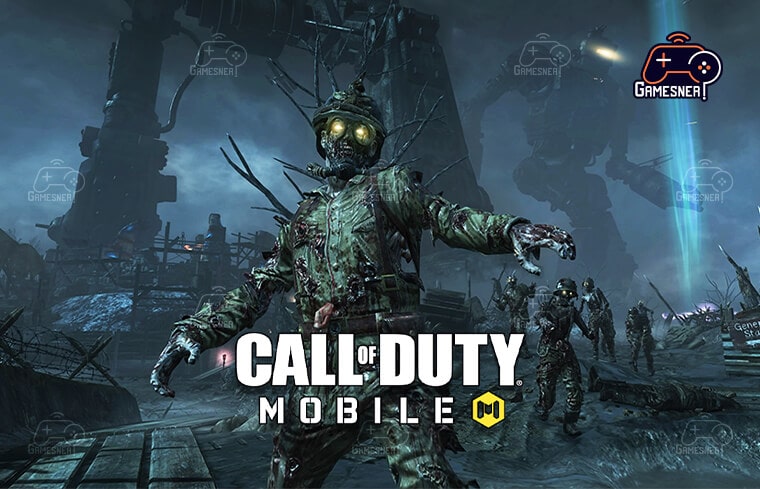
Assuming that you were successful in installing the game and that the system requirements are met thus far, the next thing that you will want to verify is whether or not you are connected to a mobile data network or a wifi network.
Because of the nature of these connections, there are a lot of different things that could potentially cause problems with the internet connection on the device that you are using. A sluggish internet connection could be the cause of lagging issues in Call of Duty Mobile, because the mobile device might not receive data in time to keep the connection running smoothly. If your connection keeps disconnecting, you run the risk of the same thing happening.
Are you having trouble playing Call of Duty on your mobile device due to lagging and choppy gameplay? Do you want to reduce the amount of lag you experience in Call of Duty mobile? If that is the case, you have arrived at the proper destination. Simply putting into practice the seven different strategies described in the article is all that is required to eliminate lag and significantly cut down on ping in Call of Duty Mobile.


The online battle royale multiplayer game Call of Duty: Mobile is truly wonderful, but owing to its graphics and other features, many players are experiencing lag and high ping while playing it on their low-end devices. This is because the game was designed for a higher-end hardware platform.
The results of a poll indicate that approximately fifty-five percent of players of Call of Duty on mobile are experiencing issues with lag, while twenty percent of players are experiencing issues with high ping while playing the game. Players’ enthusiasm for playing Call of Duty on their mobile devices is dwindling as a result of these challenges.
Even though the makers of Call of Duty have not fully optimized the game, they will soon adjust it so that it may be played on a low-end phone with a CPU such as the Snapdragon 625 or something similar. However, you can eliminate the lag experienced in Call of Duty mobile by utilizing any one of these ultimate solutions. If you want to cure the lag and stuttering in Call of Duty mobile, you can try some of the efficient ways that are listed here.


If you just follow the instructions for each approach, you should easily be able to maintain a frame rate of 60 FPS while playing the game. You can quickly enhance the graphics for your Call of Duty mobile game and boost your performance if you enable this one option.
Because the developers don’t want people to change any of their Android settings that are associated with the operating system, they hid this option from their settings menu. Enabling this option, which is known as Enable 4x MSAA, will help to improve the graphical quality of the game, thereby making it appear more appealing to the eye. Because of this, it is likely that your battery will drain more quickly, and your device may become slightly warmer as a result.
On the vast majority of devices, it contributes to an increase in the FPS, while on some devices, it has no effect on the FPS at all. Consequently, I strongly suggest that you make a note of your frame rate using the FPS counter both before and after using the 4x MSAA option. GamerBox is an application that works to improve the overall performance of your game by reducing lags, optimizing the display, and other things.
TAGS: call of duty mobile lag fix android, cod mobile lag fix apk, how to fix lag in cod mobile 4gb ram, how to fix fps drop in cod mobile, cod mobile lag hack, how to fix lag in cod mobile 3gb ram, how to fix lag in call of duty mobile pc, codm lag fix 2022,
#GamesNER #GamesNerGamingFAQs #GamesNerGamingWebsite


1 Comment